 Authorities
and privileges
Authorities
and privilegesUse the Data Warehouse Center to manage the extraction and transformation of data for your data warehouse.
For example, if you are a database administrator for a beverage company, you can use the Data Warehouse Center to define the sales data to use in a data warehouse, define a star schema for the data warehouse, and clean and transform the data to fit the star schema format.
![]()
Tasks
Logging on to the Data Warehouse Center
Changing user IDs and passwords
Moving a process to another subject area
Moving a step to another process
Moving a table to another warehouse target
Defining warehouse sources based on relational databases
Defining warehouse sources based on files
Defining a warehouse target table
Defining a warehouse target file
Specifying properties for supplied programs and transformers
Defining a user-defined program
![]()
The Data Warehouse Center interface
The Data Warehouse Center interface has five elements that help you define and manage your warehouse.
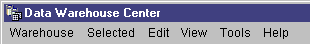
Use the menu bar to work with objects in the Data Warehouse Center, open other administration centers and tools, and access online help.
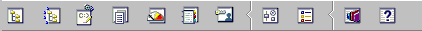
Use the toolbar icons above the object tree to access other functions, such as setting preferences and viewing job status, logs, and messages. These functions can also be selected in the View menu.
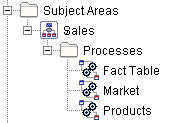
Use the object tree to display and work with Data Warehouse Center objects.
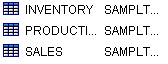
Use the contents pane to display and work with Data Warehouse Center objects. The contents pane displays those objects that make up the contents of the object that is selected in the object tree.

Use the toolbar below the contents pane to tailor the view of objects and information in the contents pane to suit your needs. These toolbar functions can also be selected in the Edit menu and the View menu.
![]()
Related information