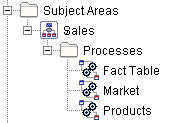
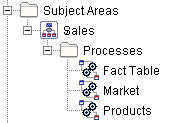
Use the object tree to display and work with Data Warehouse Center objects.
The object tree displays the relationships between objects in a hierarchy. As you expand the object tree down from a particular object, the objects that reside, or are contained, in that object are displayed underneath.
For example, in the Data Warehouse Center, the Warehouse folder is displayed at the top of the object tree. If you expand the tree from the Warehouse folder by one level, the Subject Areas folder, which contains the different subject areas for your warehouse, is displayed. If you expand the Subject Areas folder, the icons representing the different subject areas are displayed. If you expand a subject area, the Processes folder is displayed. If you expand the Processes folder, the processes within the subject area are displayed.
The last object or folder in a section of the tree is displayed in the contents pane of the window, not the object tree.
When you select an object in the object tree, the objects that reside in that object are displayed in the contents pane. For example, if you select the Tables folder, icons for the tables contained within the selected warehouse source or warehouse target are displayed in the contents pane. Specific instances of objects whose folders are at the lowest level of the object tree (for example, tables and views) are displayed only in the contents pane.
You can collapse the object tree to display only those objects that you currently want to work with. To collapse the object tree under a particular object, click on the minus sign (-) next to the object.
To invoke actions on an object in the object tree, right-click it to open a pop-up menu of available actions. Then select a menu choice. A window or notebook opens to guide you through the steps required to complete the action.
Another method of selecting an action for an object in the object tree is to select it, then select the Selected menu, which contains the list of available actions. Then select the menu choice for the action that you want.