Observations List view
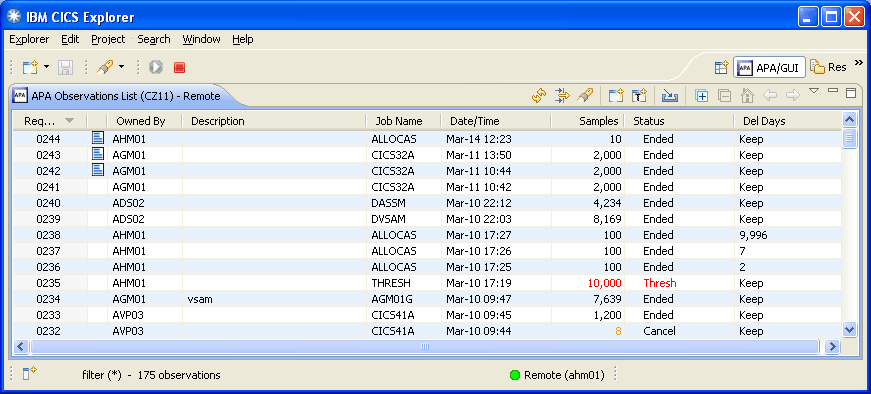
Each row represents an individual observation and includes the Request Number, Reports Downloaded, Owned By, Description, Job Name, Date/Time of the Observation, number of Samples taken, Observation Status and the Delete Days (number of days before the observation will be deleted).
If the observation is a parent with children, the display default contains the observations list collapsed. An expand command, “+” (XP) or “>” (Vista), is displayed, which when clicked, expands the row to reveal the child observations.
A reports icon is displayed on each row where reports for an observation have been downloaded. A sticky note icon is displayed on each observation request row which has a sticky note. Double-clicking the observation row will launch the sticky note dialog, where comments may be entered and the sticky note saved, printed, or deleted.A context menu is available for each observation. Right-click on the row of the desired observation and the list of available menu actions is displayed. Refer to Context menu for details.
For each observation list row that is selected, the Observation Detail and Observation Reports List views are updated to the active (selected) request. Refer to Observation Detail view and Observation Reports List view for details. Refer to R02 - Observation session list for details of the individual fields.