Filter observations

Once the OK button is clicked, all observations matching the filter
pattern are downloaded from z/OS® and
the Observations List refreshed with the new list of observations.
A filter pattern of “*” indicates no filtering will be applied to
the specified field.
Figure 1. Filter Observations dialog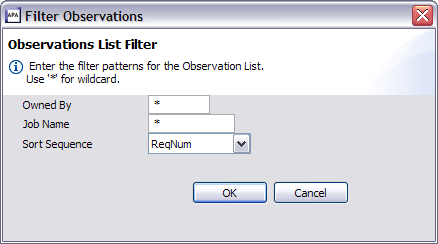
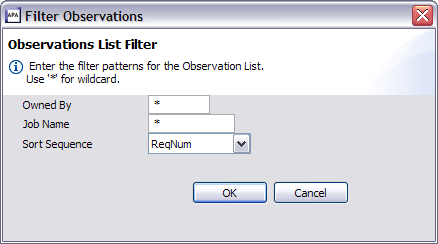
Note: This action is only available if the z/OS connection has been established and the
remote repository is active.