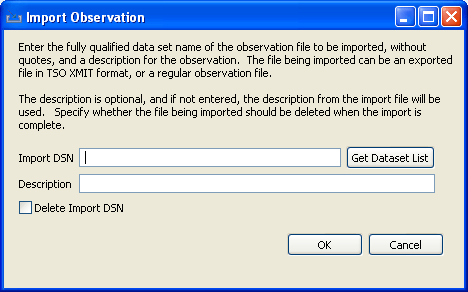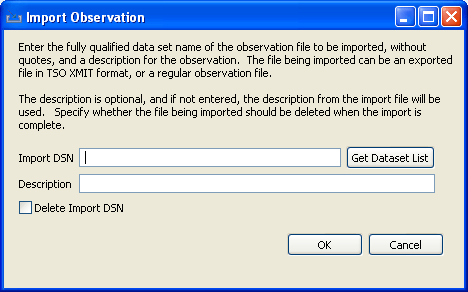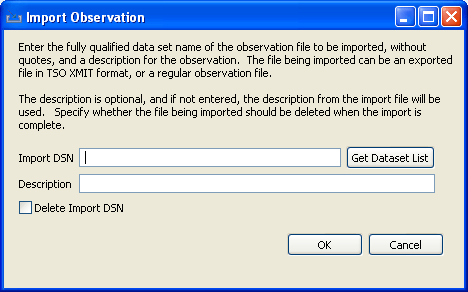Import Observation provides a means to import a
previously exported observation to the active started task. The entry
fields include the Import dataset name, optional description and option
to delete the imported dataset. A
dataset list button
is also available where a dataset name can be selected from datasets
that are listed based on a full or partial dataset name. When the
OK button
is clicked, the observation is imported and the Observations List
refreshed with the new observation.
Note: This action is only available if the z/OS® connection has been established and the
remote repository is active.
Figure 1. Import Observation dialog