New threshold observation

- CPU Time
- Elapsed Time
- EXCP Count
Figure 1. New Threshold Observation dialog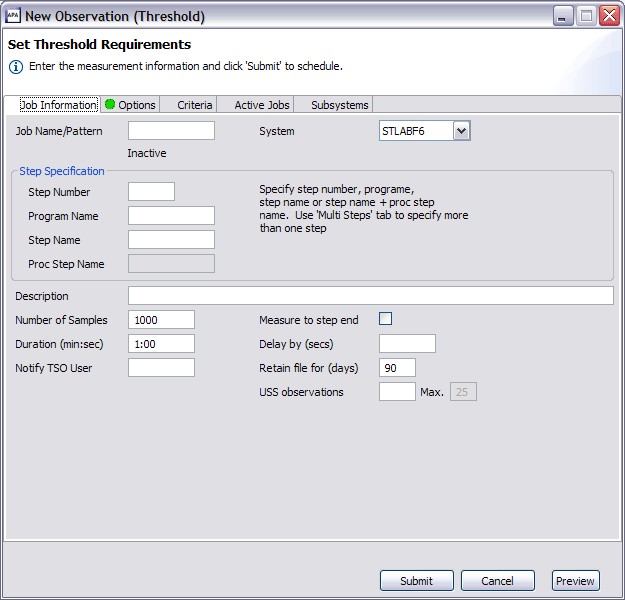
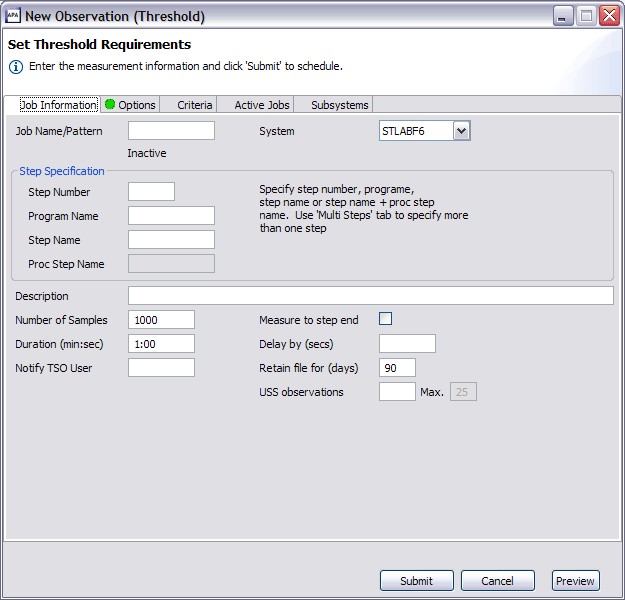
A dialog, incorporating many of the same tabs as for a New Observation, is displayed, where the details for the new threshold observation must be provided. Refer to New observation for details on the functions of the dialog.
Refer to Entering a Threshold Monitor request for details of the individual fields and edits for a threshold observation.
Click the Submit button to submit the request. The Observations
List automatically refreshes and displays the new observation on the
list.
Note: This action is only available if the z/OS® connection has been established and the
remote repository is active.