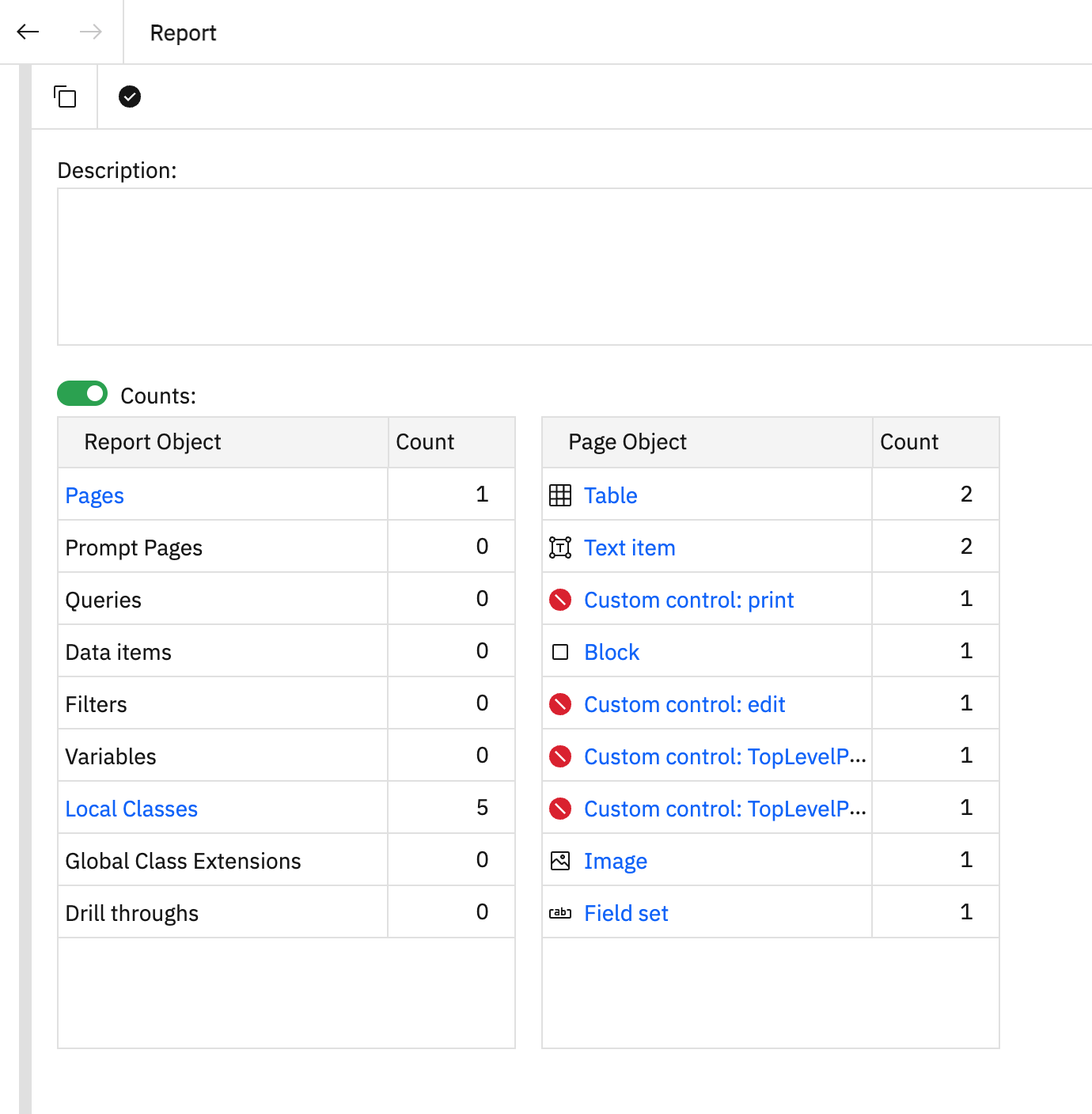Bad "refControl" attributes warning
Bad refControl attributes on customControl elements are detected at these times:
- During the switch to "Edit" mode
- When a report specification is loaded, if it's not the viewer
- Paste from the clipboard
Any bad references are displayed in a warning toast. These are warnings since only the authoring experience is affected and the controls will still function.
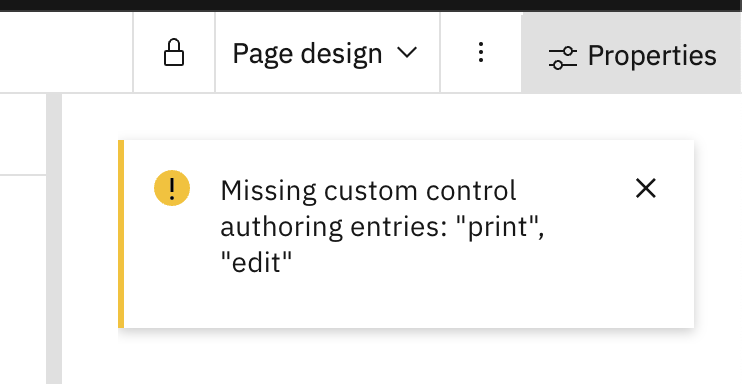
Bad "refControl" attributes in design & preview view
Custom controls with bad refControl attributes are rendered as regular custom controls in design and preview view. They are highlighted using the bad reference SVG icon and color. The refControl attribute value is appended to the element name so that they can be easily identified.
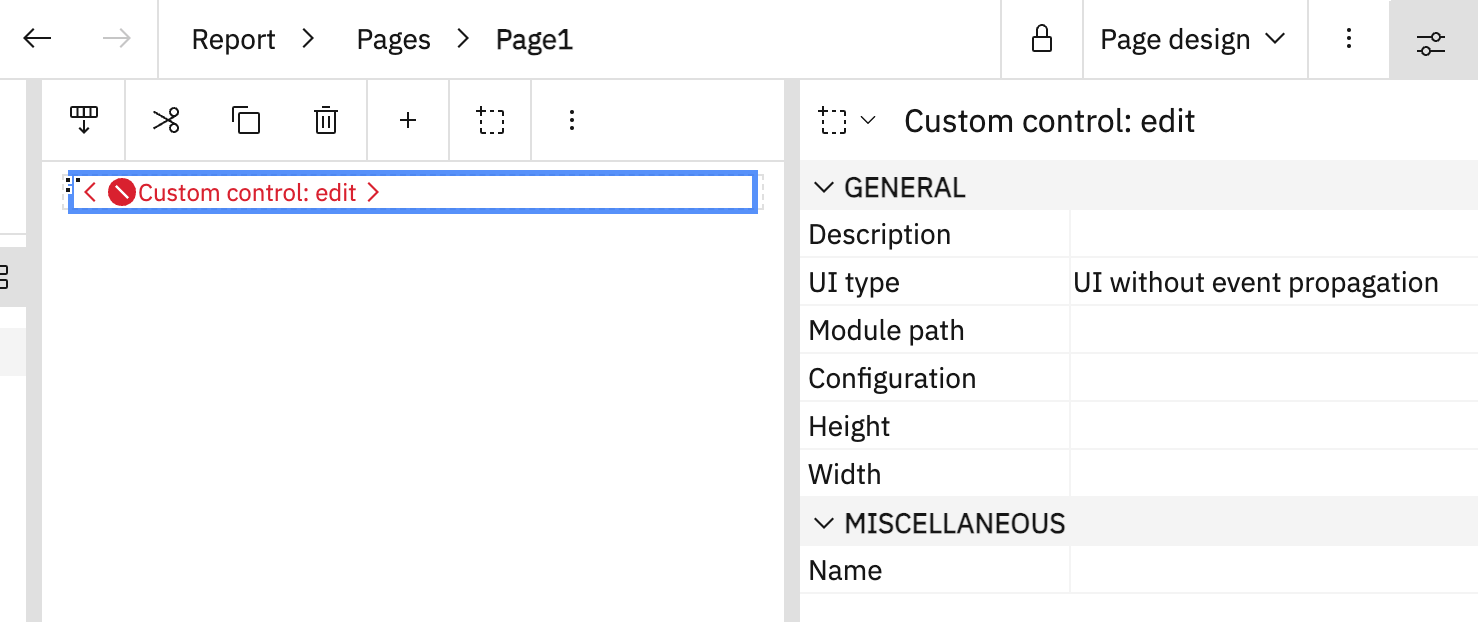
Bad "refControl" attributes in report view
The bad references in the report can be located using the links in the report view. The customControl elements with bad refControl attributes are still grouped together as if they are independent controls.