


|
VOB storage grows in proportion to the number of developers using the VOB and the rate at which they create and change the data under ClearCase control. Much of this data needs to be preserved, often for an extended period. But some of it loses value quickly and can be safely removed from the VOB. Rational ClearCase provides tools that perform the following tasks:
Monitor the disk space used by VOBs
Scrub VOBs to remove unneeded data and metadata on a schedule you define, using criteria you specify
Create additional storage pools for existing VOBs
Relocate data from one VOB to another
Remove versions and, if necessary, elements when they are no longer needed
You can use any or all of these tools to keep VOB storage requirements to a practical minimum.
Figure 15 shows how VOB storage pools and VOB databases grow in regular use; it also lists the maintenance commands (scrubbers) that control growth of these storage areas.
Figure 15 Controlling VOB Growth
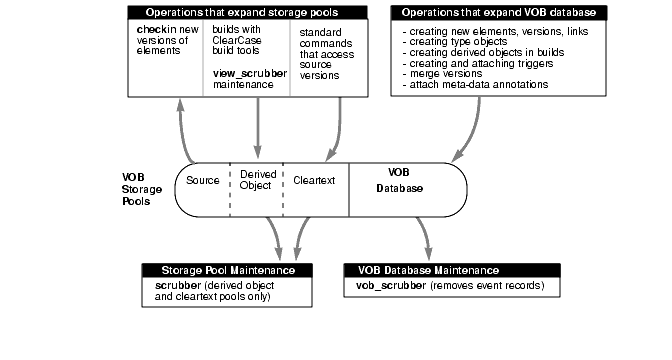
ClearCase provides command line and GUI tools that display information about disk space used by VOBs.
In the ClearCase Administration Console, the VOB storage node for a VOB subnode of the ClearCase Server node shows current and historical disk space use for the VOB. The Derived Objects subnode of a VOB storage node shows disk space used by shared derived objects in the VOB and also shows which views have references to these DOs.
The cleartool space -vob command shows current and historical disk space use for a VOB.
The dospace command shows disk space used by shared derived objects in the VOB. The display also shows which views hold references to these DOs.
The ClearCase scheduler runs several jobs that gather data about disk space used by VOBs and that can reclaim excess disk space used by local VOBs:
Daily data gathering on VOB disk space used
Weekly data gathering on disk space used by shared derived objects
Daily scrubbing of VOB storage pools using the scrubber utility
Weekly scrubbing of VOB databases using the vob_scrubber utility
Daily and weekly execution of jobs that you can customize to run your own programs
In their default configuration, many of these jobs do little or nothing. (For example, the daily VOB space monitoring job does not gather statistics on any VOB until it has been configured to do so.) We recommend reviewing the list of scheduled jobs and enabling all of the ones your VOB storage management routine requires. For more information on the ClearCase scheduler, see Chapter 28, Managing Scheduled Jobs.
|
Feedback on the documentation in this site? We welcome any comments!
Copyright © 2001 by Rational Software Corporation. All rights reserved. |