| |
|
|
|
| |
XML on TPF: A Short Tutorial
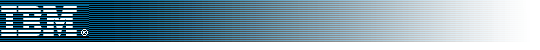
XML on TPF: A Short Tutorial — Page 8 of 14 
Prepare a TPF 4.1 Test System to Receive File Transfers
First, you must set up the communication between your workstation and your TPF 4.1 test system.
For More Information
See the following for more information:
- TPF Concepts and Structures
- TPF Operations
- TPF Transmission Control Protocol/Internet Protocol
- TPF XML User's Guide.
See TPF Operations for more information about the following commands:
- ZCLAW ACTIVATE
- ZINET ADD
- ZINET START.
|
 |  |
|
| Back to the Beginning |
| 1 | 2 | 3 | 4 | 5 | 6 | 7 | 8 | 9 | 10 | 11 | 12 | 13 | 14 |
Close This Window.
|
|
|

