| |
|
|
|
| |
XML on TPF: A Short Tutorial
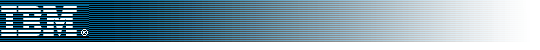
XML on TPF: A Short Tutorial — Page 10 of 14 
FTP the Sample Applications to OS/390 UNIX
Before compiling the applications, you must FTP both of the sample applications to OS/390 UNIX System Services (OS/390 UNIX).
For More Information
See the following for more information:
- TPF Application Programming
- TPF Concepts and Structures
- TPF Transmission Control Protocol/Internet Protocol
- TPF XML User's Guide.
|
 |  |
|
| Back to the Beginning |
| 1 | 2 | 3 | 4 | 5 | 6 | 7 | 8 | 9 | 10 | 11 | 12 | 13 | 14 |
Close This Window.
|
|
|

