|
| |
|
|
|
| |
XML on TPF: A Short Tutorial
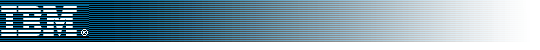
XML on TPF: A Short Tutorial — Page 12 of 14 
Compile, Link, and Load the Applications: TPF 4.1 Test System
Before you can run the sample applications, complete the compile, link, and load process on your TPF 4.1 test system.
For More Information
See TPF Operations for more information about the following commands:
- ZFILE
- ZFILE chmod
- ZFILE echo
- ZFILE mkdir
- ZOLDR ACTIVATE
- ZOLDR LOAD.
|
 |  |
|
| Back to the Beginning |
| 1 | 2 | 3 | 4 | 5 | 6 | 7 | 8 | 9 | 10 | 11 | 12 | 13 | 14 |
Close This Window.
|
|
|
|

