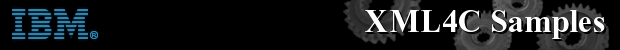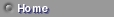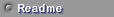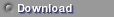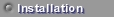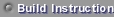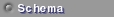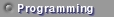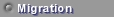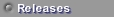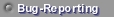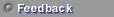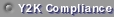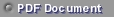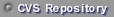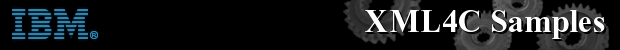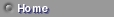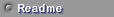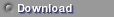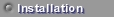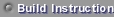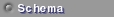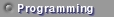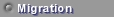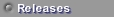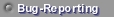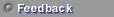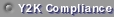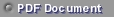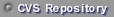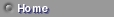
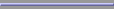
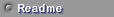
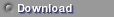
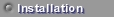
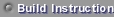
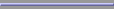

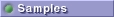
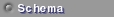
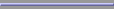

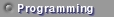
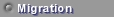
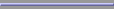
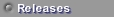
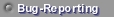
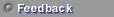
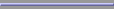
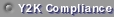
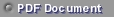
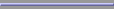
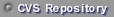


|
| | |
XML4C comes packaged with ten sample applications that
demonstrate salient features of the parser using simple
applications written on top of the SAX and DOM APIs provided by
the parser.
Once you have set up your PATH variable, you can run the
samples by opening a command window (or your shell prompt for
UNIX environments). Sample XML data files are provided in the
samples/data directory.
The installation process for the samples is same on all UNIX
platforms.
Note that runConfigure is just a helper script and you are free to
use ./configure with the correct parameters to make it work
on any platform-compiler combination of your choice. The script needs the following parameters:
 |  |  |  | Usage: runConfigure "options"
where options may be any of the following:
-p <platform> (accepts 'aix', 'linux', 'solaris', 'hp-10', 'hp-11')
-c <C compiler name> (e.g. gcc, xlc_r, cc or aCC)
-x <C++ compiler name> (e.g. g++, xlC_r, CC or aCC)
-d (specifies that you want to build debug version)
-h (get help on the above commands) |  |  |  |  |
 | NOTE:The code samples in this section assume that you are are working on the Linux binary drop.
If you are using some other UNIX flavor, please replace '-linux' with the appropriate
platform name in the code samples. |
|
|
|