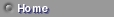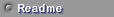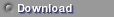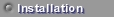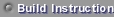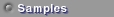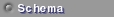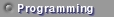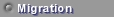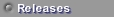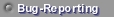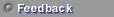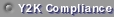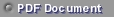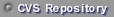The DOMCount sample parses an XML file and prints out a count of the number of
elements in the file. To run DOMCount, enter the following
The following parameters may be set from the command line
 |  |  |
 | Usage:
DOMCount [-v -n] {XML file}
This program invokes the XML4C DOM parser, builds
the DOM tree, and then prints the number of elements
found in the input XML file.
Options:
-v=xxx Validation scheme [always | never | auto*]
-n Enable namespace processing. Defaults to off.
-s Enable schema processing. Defaults to off.
* = Default if not provided explicitly
|  |
 |  |  |
-v=always will force validation
-v=never will not use any validation
-v=auto will validate if a DOCTYPE declaration is present in the XML document
Here is a sample output from DOMCount
 |  |  |
 | cd xml4c-3_5_1-linux/samples/data
DOMCount -v=always personal.xml
personal.xml: 20 ms (37 elems) |  |
 |  |  |
The output of both versions should be same.
 | The time reported by the system may be different, depending on your
processor type. |