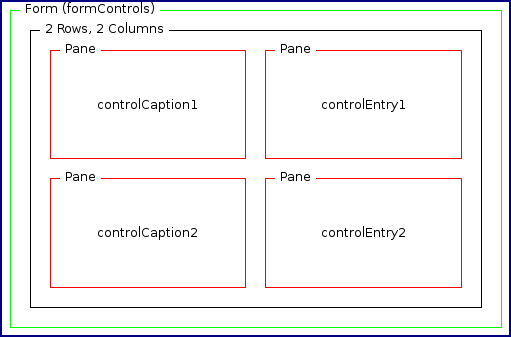Purpose
Enables the uploading of binary data in a form. The processing of the file upload is the responsibility of the calling application. The element only results in markup on HTML based protocols.
Note:
WML does support file upload. Using this element may cause some WML browsers to show an error when the page is processed.
Contained by
Attribute groups
Attributes
| Attribute | Description | Type | Default | Options | Use |
|---|---|---|---|---|---|
| initial | The initial value of the control | xs:string | none | optional | |
| maxLength | The maximum number of characters in the content | xs:string | none | optional | |
| name | The name of the control and the form variable returned to the server | xs:string | none | required |
Example
<?xml version="1.0" encoding="UTF-8"?>
<canvas layoutName="/forms.mlyt" pageTitle="xfupload">
<xfform name="formControls" action="upload.jsp">
<xfupload name="datafile" maxLength="80" caption="Please select a file:"
prompt="Use the browse button to select a file." captionPane="controlCaption1"
entryPane="controlEntry1"/>
</xfform>
</canvas>The forms.mlyt layout may have the following structure.