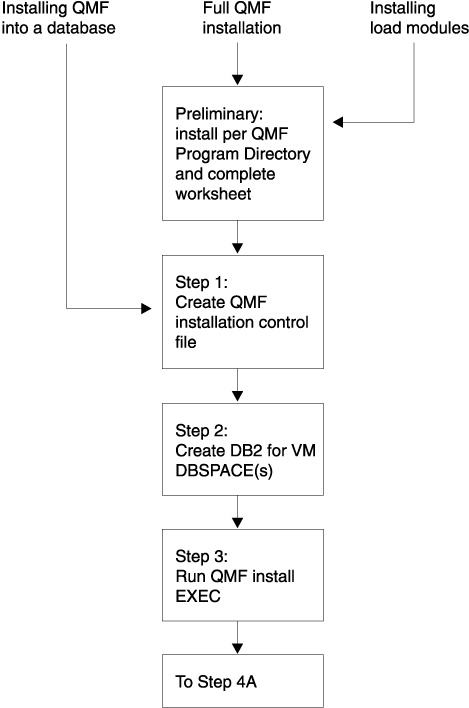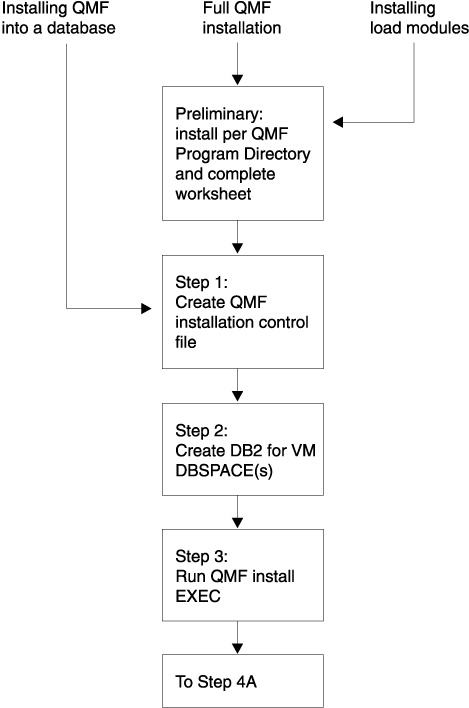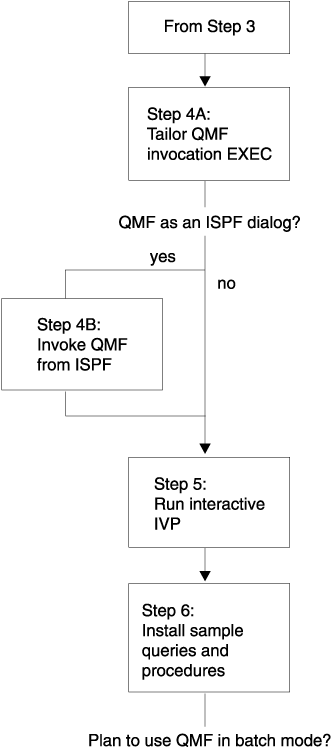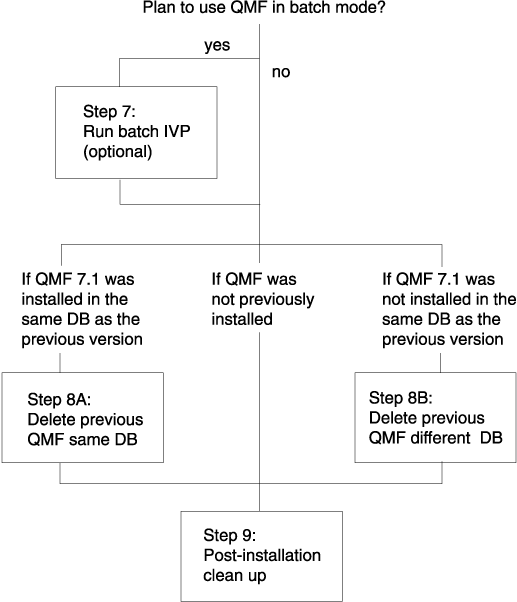QMF installation flow diagram
Figure 33 is a flow diagram of QMF installation
to help acquaint you with the installation process before starting.
Figure 33. Installation steps for QMF Version 7.2 (Part 1 of 2)
Figure 34. Installation steps for QMF 7.2 (Part 2 of 2)
Figure 35. Installation steps for QMF 7.2 (Part 3 of 3)
[ Previous Page | Next Page | Contents | Index ]