
- pipe_stdin_NT.c
- pipe_named_NT.c
- pipes.c
This section provides information and procedures for administering result destinations.
Normally, DB2 Query Patroller stores query results as database tables. These tables reside in the tablespace defined by the DQP_RES_TBLSPC profile variable. If this profile variable does not designate a tablespace, result tables are placed into tablespaces determined by DB2. For more information on setting DB2 Query Patroller profile variables, see DB2 Profile Variables.
In the DB2 Query Patroller Result Destinations table, you can specify descriptions for alternative query result destinations. An alternative destination can be a file or a named pipe. If results are written to a file or pipe, the results are output in comma-separated variable format.
When the results are written to a file, the destination description designates the file name. When the results are written to a pipe, the description designates the name of the executable to which the results will be piped, along with any command line parameters.
For either files or piped destinations, the description can contain the following variables. The run-time values replace these variables before the query executes:
If all three variables were used in a result destination description, the description might look similar to the following:
$(HOME)\$(USER)\job$(JOB)_results\result.txt
After the result destination variables are resolved, the result destination will look similar to the following:
C:\qpuser\job0000002_results\result.txt
Another variable that can be specified is the $(PIPE) variable, which is used to represent a pipe that is named in the pipe program. Instead of writing the data to the command's STDIN, DB2 Query Patroller can write data to a named pipe.
If the $(PIPE) variable is used in the result destination description, the name of the pipe used by the DB2 Query Patroller server will be passed in as a program argument. For example, if the result destination description is:
C:\pipes\testprogram.exe $(PIPE)
the $(PIPE) variable will be resolved to the name of the pipe and passed into the program. The program must use this argument to open a connection to the named pipe in order to receive the result set. Sample pipe programs are provided on the DB2 Query Patroller CD-ROM in the db2/samples/c directory.
The pipe process can be a shell script or any other executable. DB2 Query Patroller invokes this process under the job owner's user ID, but with the environment variables set as they were when the agent started. The process can read the results from STDIN unless the system administrator specifies the $(PIPE) variable symbol in the result destination description, in which case it can be read from a named pipe created by the DB2 Query Patroller SQL executor. If the process terminates before reading all of the results, the job aborts. On UNIX, to create a result file on the machine named "remote", you can use the following destination description:
rsh remote "cat > job$(JOB)_results"
In a Windows environment, pipes to STDIN are handled differently than on other operating systems. Because of the way Windows passes handles between applications, an additional argument is needed. The additional argument, -9 handleNumber, is appended to the call to the pipe program. For example, if the piped result destination is C:\pipes\testprogram.exe $(HOME)\ $(USER) \$(JOB), the call to the pipe program, after the result destination variables have been resolved, will be similar to the following:
C:\pipes\testprogram.exe C:\qpuser\0000001 -9 handleNumber
The additional argument, -9 handleNumber, is
the parent process's pipe write handle. The pipe program must
close this passed handle to allow the server process to break the pipe when it
is finished writing. If the handle is not closed, the pipe process will
hang waiting for data, and the server process will hang waiting for the pipe
process to terminate.
 | Pipe program examples are included on the DB2 Query Patroller CD-ROM in
the db2/samples/c directory. Samples include:
|
Use the following procedure to list result destinations:
Use the following procedure to create a result destination:
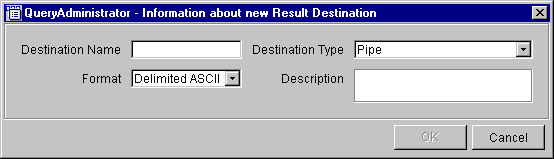
The following list provides information for each node parameter.
Another variable that can be specified is the $(PIPE) variable, which is used to represent a pipe that is named in the pipe program code. Instead of writing the data to the command's STDIN, DB2 Query Patroller can write data to a named pipe.
If the $(PIPE) is used in the result destination description, the name of the pipe used by the DB2 Query Patroller server will be passed in as a program argument. For example, if the result destination description is:
C:\pipes\testprogram.exe $(PIPE)
the $(PIPE) variable will be resolved to the name of the pipe and passed into the program. The program must use this argument to open a connection to the named pipe in order to receive the result set. Sample pipe programs are provided on the DB2 Query Patroller CD-ROM in the db2/samples/c directory.
Use the following procedure to edit a result destination:
| Note: | The Destination Name cannot be changed. Only the type and description of the destination can be changed. |
Use the following procedure to remove a result destination: