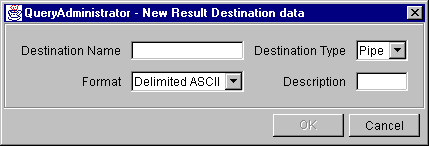DB2 Query Patroller Administration Guide
This chapter describes the procedures for creating, editing, and removing
result set destinations. This chapter is divided into the following
sections:
Use the following procedure to list result destinations:
- In the QueryAdministrator main window, select the Result Set
Administration tab.
- Click List All Result Sets to list all result
destinations. Each result destination is listed in tabular format on
the Result Set Administration page.
Use the following procedure to create a result destination:
- In the QueryAdministrator main window, select the Result Set
Administration tab.
- Click New. An empty result destination window
opens.
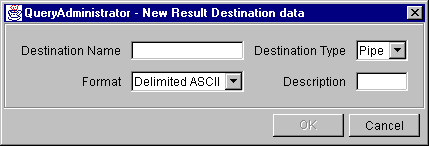
- Enter a value in each of the fields listed in the table below.
- Click OK after all values have been entered.
Table 15. Fields to Define a Result Destination
| Field
| Description
|
| Name
| Provides the name for the result destination. QueryEnabler
displays these names in the Result Destinations field when a user schedules a
new query.
|
| Type
|
Indicates the type of destination:
- File indicates that the destination is a file.
- Pipe indicates that the destination is an executable program.
|
| Format
| The only format supported is delimited ASCII.
|
| Description
|
For a file, the description provides the name of the file. For a
pipe, the description provides the command line for the executable
program. Descriptions for both types may contain any of the following
substitution variables:
- $(USER) is the UNIX user ID.
- $(HOME) is the user's home directory.
- $(JOB) is the DB2 Query Patroller job number.
In addition, for a pipe, the $(PIPE) variable represents a
named pipe. Instead of writing the data to the command's STDIN,
DB2 Query Patroller writes the data to the named pipe.
|
Use the following procedure to edit a result
destination:
- On the Result Set Administration page, select a result destination.
- Click View / Edit. The Detailed Result Destination
Information window opens.
- Edit the destination type, the description, or both.
- Click OK.
| Note: | The Destination Name cannot be changed. Only the type and description
of the destination can be changed.
|
Use the following procedure to remove a result destination:
- On the Result Set Administration page, select the result destination you
want to remove.
- Click Remove.
- Click Yes to verify that you want to remove the selected result
destination.
[ Top of Page | Previous Page | Next Page | Table of Contents | Index ]
[ DB2 List of Books |
Search the DB2 Books ]