The Detailed System Information window opens:
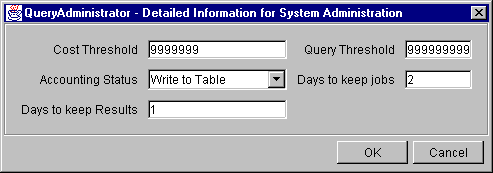
| Field | Description |
|---|---|
| Cost Threshold | If the total estimated cost of all running queries is greater than the cost threshold, no more queries will be scheduled to run on any node. |
| Query Threshold | If the total count of running queries is greater than the query threshold, no more queries will be scheduled to run on any node. |
| Accounting Status | Indicates whether information is written to the job accounting table for use by Tracker utility. Write to Table indicates that accounting is on; Do Not Write to Table indicates that accounting is off. |
| Days to Keep Job | Indicates the number of days to retain an entry in the job table after the job completes. Use 0 to retain job entries indefinitely. |
| Days to Keep Results | Indicates the number of days to retain result sets after the job completes. Use 0 to retain result sets indefinitely. |
| CPU Threshold | This field is not used. The Node CPU Max field on the Data Source Administration page defines the CPU threshold for each node. |
