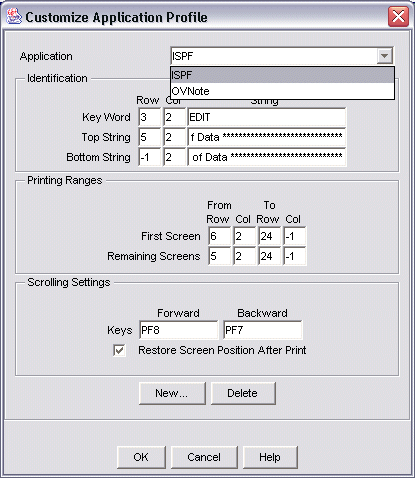To select an existing application profile to edit:
In the image below, the Application listbox is expanded to show the two sample application profiles, ISPF and OVNote. ZipPrint provides these sample profiles as examples of working application profiles.
Initially, as in the image below, the ISPF entry is selected, and the window's fields display the values for the ISPF application profile.
If you select the OVNote entry, the window's fields display the values for the OVNote application profile.