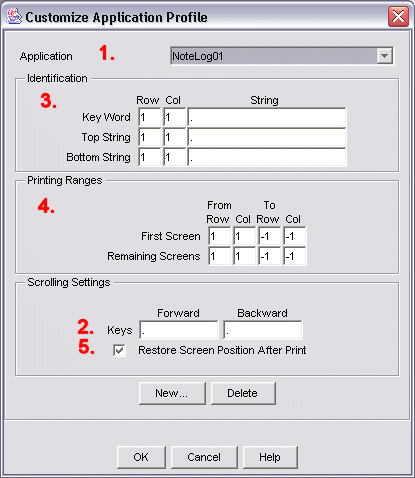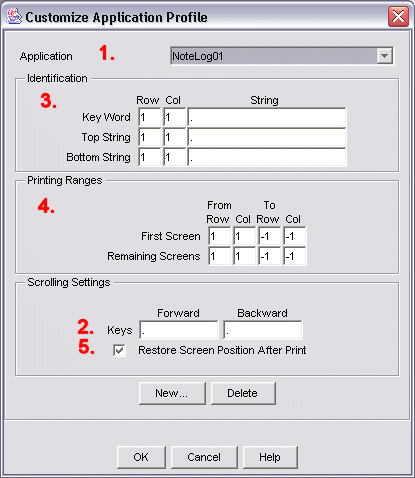Topic  -
Editing an application profile
-
Editing an application profile
To edit an application profile, open a 3270 Display session and click
File > ZipPrint > Customize Profiles.
The Customize Application Profile window appears.
As you can see from the image below,
this window contains fields for specifying
all the information required in an application profile.
-
The Application listbox at the top of the window
contains the name of the application profile
(see
1.
).
-
The Scrolling Settings group at the bottom of the window
contains input fields for specifying the paging keys
(see
2.
).
-
The Identification group at the top of the window
contains input fields for specifying the
information that defines the document type
(see
3.
).
-
The Printing Ranges group in the middle of the window
contains input fields for specifying the
area of text to be printed from the first page
and from remaining pages
(see
4.
).
-
The Scrolling Settings group at the bottom of the window
contains a checkbox
for specifying whether to restore the original page position after printing
(see
5.
).