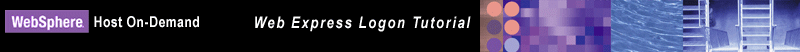
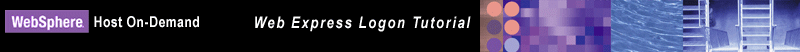
The Host On-Demand Deployment Wizard allows you to create an HTML file that is used to launch Host On-Demand sessions. Within the Deployment Wizard, you can add, delete, configure, and start sessions. It guides you configuration choices and provides comprehensive help for the features. When you have finished selecting features, it creates the HTML and supporting files for you.
|
In this scenario, the administrator performs Steps 6 - 9 all within the Deployment Wizard in one sitting. However, you may decide to create your HTML file first and then configure your session and create your macro later. Refer to the supplemental notes at the beginning of Steps 7 and 8 for more information about how to do this. |
To begin creating your HTML file on a Windows machine, take the following steps:
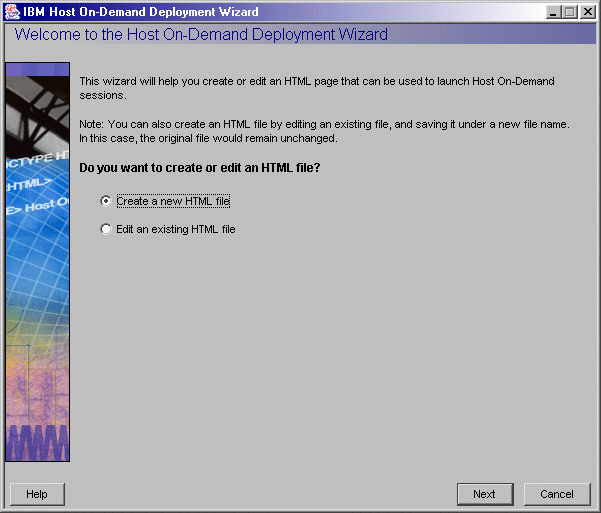
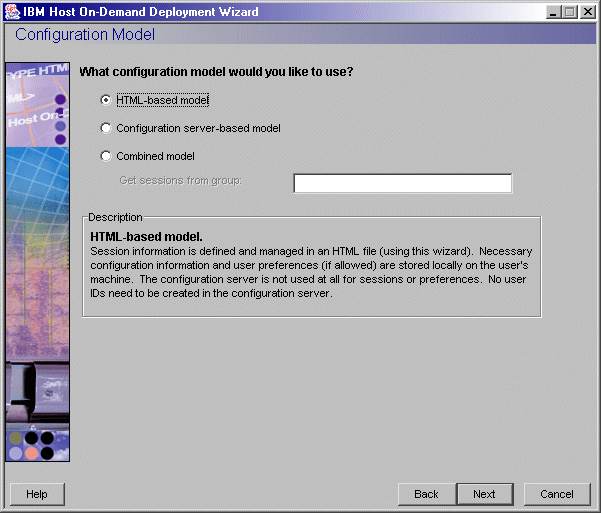
To create a new session, select
a host type, enter a session name, and a destination address. In this scenario,
the administrator selects 3270 Display.
|
For FTP sessions, select FTP as the host type. |
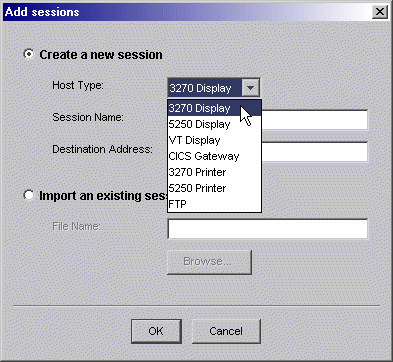
Click OK to return to the Host Sessions window.
Click Next to configure your 3270 session.