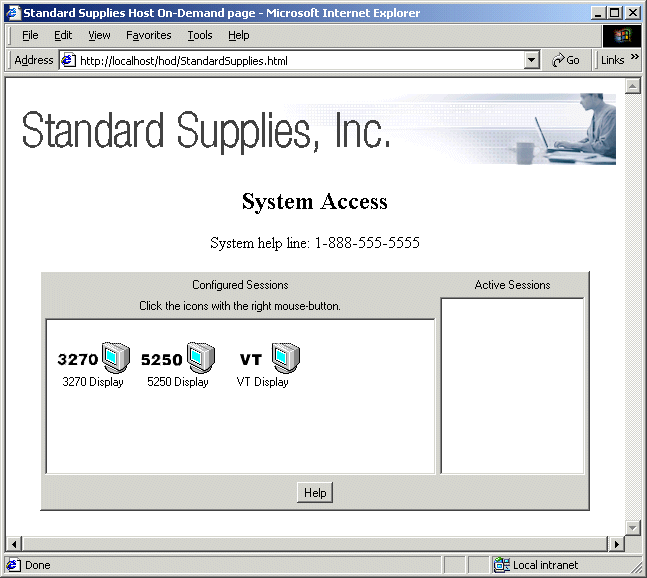![]()
In this step we add some meaningful
text above the sessions window.
<h2>System Access</h2>
System help line: 1-888-555-5555<br>
<p>
View the modified custom HTML template file.
The resulting web page is shown below. We have added a caption "System Access" and a phone number for help.