Overview of the Attache client program
Product | Command Type |
|---|---|
Attache | command |
Platform |
|---|
UNIX |
Windows |
The Attache client program runs on your personal computer and enables you to access ClearCase versioned object bases (VOBs) on UNIX or Windows NT hosts running the workspace helper program ws_helper.
SPECIFYING THE INITIAL WORKSPACE. Default: The workspace, if any, that was active when Attache was last exited.
Attache documentation refers to the installation directory with the symbol attache-home-dir, which by default is C:\Program Files\Rational\Attache, except on Windows 3.x, where it is C:\RATIONAL\ATTACHE.
On both Windows 95 and Windows NT, Attache can be started from the command line. On Windows 95 or Windows NT 4.0 Attache can also be started by clicking > Start > Programs > ClearCase > Attache. On other Windows platforms, Attache can be started via the Attache icon in the ClearCase Program Group or by clicking File > Run in File Manager or the Program Manager. Starting Attache opens an Attache window as shown here.
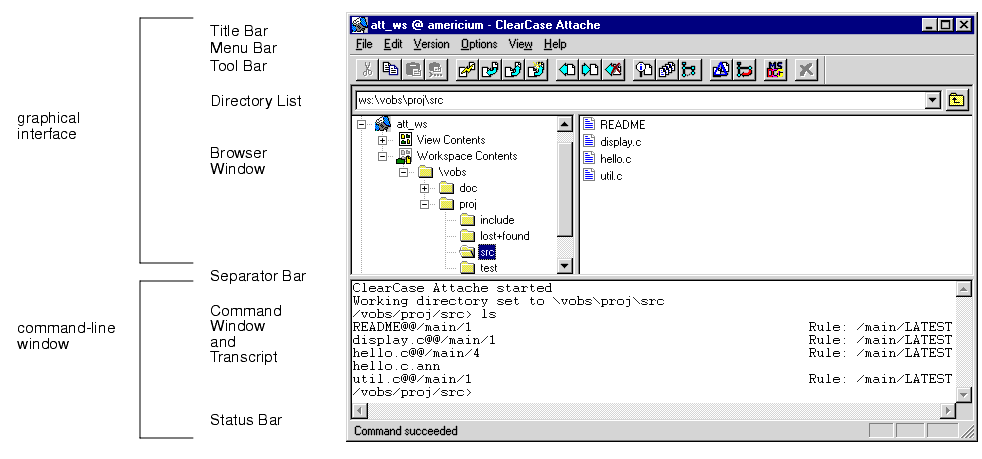
See the attache_graphical_interface reference page for a description of the menus, browsers and buttons, and the attache_command_line_interface reference page for an overall description of the commands.
The Attache command tool (attcmd.exe) is a command-line interface primarily intended for use in scripts. It can be used in a single-command mode or interactively. The command tool is available on Windows 95 and Windows NT, but not on Windows 3.x.
The Attache command tool can be started from the command line. The Attache command tool can also be started by clicking > Start > Programs > ClearCase > Attache Command Tool.
See the attcmd reference page for a description of the command tool.
The Attache Integration Client is a command-line interface primarily intended to be invoked by other tools, for example, Visual C++ 1.5 or 2.x. It can be invoked from the command shell on Windows 95 or Windows NT. The integration client is available on Windows 3.x but it cannot be invoked from the command shell. See the att_clnt reference page for a description of the Attache integration tool.
There is a separate startup directory associated with the Attache client process. This directory changes depending on how Attache is started:
If started from the command line, it is the directory from which you start attache.
In Windows 95 and Windows NT 4.0:
If you are using a shortcut, the startup directory defaults to the bin subdirectory of attache-home-dir, but it can be changed using Properties.
In Windows 3.1 and Windows NT 3.51:
It is the "working directory" specified in Attache's program item properties, if Attache is started from the icon.
After the Attache client process is started, this directory never changes. This start-up directory serves as the default location for a newly created workspace storage directory if a full local pathname is not specified.
User name and password information for the helper host is required for Attache use. If this information has not been set up in the configuration database, it will be requested when you make or set to a workspace. User names on UNIX and Windows NT helper hosts take different forms. On Windows NT helper hosts, the username is a combination of domain name and user name, for example, rational\jed, and on UNIX hosts, the user name stands alone.
Attache provides an online help facility:
Hypertext Help System - From the menu bar Help > Contents to enter Attache's hypertext online help system.
Some of the warning and error messages displayed by Attache commands are also written to log files located in directory /var/adm/atria/log on a UNIX ClearCase host, or to the Windows NT event log on a Windows NT ClearCase host.
attache_graphical_interface, attache_command_line_interface, attcmd, att_clnt, ws_helper
|
Feedback on the documentation in this site? We welcome any comments!
Copyright © 2001 by Rational Software Corporation. All rights reserved. |