


|
A VOB on a UNIX computer can be made available to UNIX hosts on which ClearCase cannot be installed (for example, a machine whose architecture ClearCase does not support). This non-ClearCase access feature involves setting up a dynamic export view, through which the VOB is seen on the non-ClearCase host (Figure 31).
Figure 31 Export View for Non-ClearCase Access
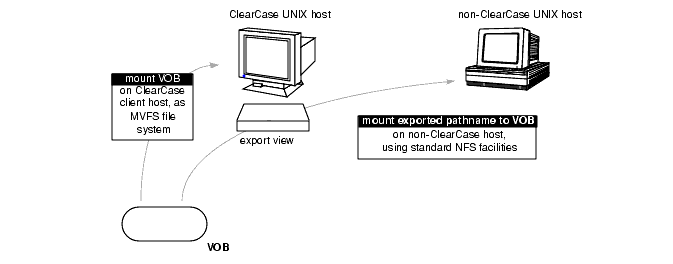
NOTE: Export views are to be used only for non-ClearCase access to UNIX VOBs. To make a view accessible on a remote host, use the startview or setview command on that host. An export view can be mounted on a ClearCase host, but not on the viewroot directory /view.
The general procedure for exporting a view/VOB combination is as follows:
A ClearCase client host that is configured to use the MVFS activates (mounts) the VOB. The VOB must have been marked for export using the -ncaexported option to mkvob or mktag.
The host starts an export view, through which the VOB is accessed by non-ClearCase hosts. The view must have been marked for export using the -ncaexported option to mkview or mktag.
The host uses an /etc/exports.mvfs file to export a view-extended pathname to the VOB mount point-for example, /view/exp_vu/vobs/proj.
NOTE: Any symbolic link in this VOB mount point must be a relative symbolic link. Any absolute target of a symbolic link that includes the VOB mount point must be changed to relative for the export to work.
One or more non-ClearCase hosts in the network perform an NFS mount of the exported pathname.
See the exports_ccase reference page for the procedure specific to your operating system. It describes the simplest (and recommended) setup, in which the VOB and the export view are located on the same host. The following sections discuss this issue in greater detail, including advice on how to proceed if you don't want to locate the export view on the VOB server host.
NOTE: If you modify an export view's config spec, make sure that all users who may currently have the view mounted for non-ClearCase access unmount and then remount the view. Remounting the view ensures access to the correct set of files as specified in the updated config spec.
If you choose to put each VOB and its export view on the same host, it is likely that developers working on a non-ClearCase host will access several export views at the same time. For example, a project may involve three VOBs located on three different hosts. Because the three VOB/view pairs are located on different hosts, three export views are involved. On the non-ClearCase host, the NFS mount entries may be these:
saturn:/view/beta/vobs/proj /vobs/proj nfs rw,hard 0 0
neptune:/view/exp_vu/vobs/proj_aux /vobs/proj_aux nfs rw,hard 0 0
pluto:/view/archive_vu/vstore/tools /vobs/tools nfs rw,hard 0 0
The three VOBs can be accessed on the non-ClearCase host as subdirectories of /vobs. But developers must keep in mind that three views are involved, for such operations as checkouts. Developers need not be concerned with multiple-view issues when building software on the non-ClearCase host.
Accessing data from a non-ClearCase host can involve three hosts:
The host on which the VOB storage directory resides
The host on which the view storage directory of the export view resides
The non-ClearCase host
This configuration requires MVFS-level communication, which is slower than NFS communication, between the two ClearCase hosts. Creating a multihop configuration introduces the possibility of access cycles, in which two of the hosts depend on each other for network-related services, or such a dependency is created through third-party hosts. Such situations result in time-outs (if VOBs are soft-mounted) or deadlocks (if VOBs are hard-mounted).
A sure way to avoid access cycles is to avoid multihop configurations.
Locate the storage directory of the export view on the same host as the storage directory for the VOB.
Make sure that neither the VOB nor the view has remote data storage. That is, the VOB cannot have any remote storage pools, and the view's private storage area (.s directory tree) must be an actual subdirectory, not a symbolic link to another host.
In a multihop situation, we recommend using an -access option in each entry in the ClearCase exports file, /etc/exports.mvfs. This option restricts the export to specified non-ClearCase hosts and/or netgroups. This restriction greatly reduces the likelihood of creating access cycles. For example:
/view/exp_vu/usr/src/proj -access=galileo:newton:bohr:pcgroup
When combining -access with other options, be sure to specify options as a comma-separated list that begins with a single hyphen.
NOTE: Be sure to read the reference pages for your operating system's nfs options.
|
Feedback on the documentation in this site? We welcome any comments!
Copyright © 2001 by Rational Software Corporation. All rights reserved. |