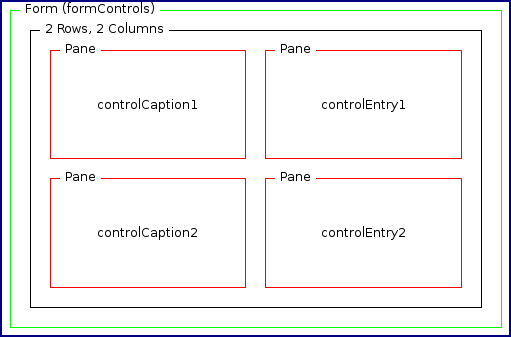Purpose
Used to specify an option item.
Contained by
Attributes
| Attribute | Description | Type | Default | Options | Use |
|---|---|---|---|---|---|
| caption | The caption for the control | xs:string | none | required | |
| captionClass | Applies an individual style to the caption | xs:string | none | optional | |
| captionPane | The pane in which the caption will be displayed | xs:string | none | optional | |
| class | Assigns a class name to an element | xs:NMTOKEN | none | optional | |
| entryPane | The pane in which the input element of the control will be displayed | xs:string | none | optional | |
| expr | An MCS expression | xs:string | none | optional | |
| id | Assigns an identifier to an element | xs:ID | none | optional | |
| prompt | Prompt text for the control | xs:string | none | optional | |
| selected | Whether this option is preselected or not | xs:string | none | true, false | optional |
| value | The value of the control | xs:string | none | required |
Examples
<?xml version="1.0" encoding="UTF-8"?>
<canvas layoutName="/forms.mlyt" pageTitle="xfoption">
<xfform name="formControls" action="download.jsp">
<xfsiselect name="select" caption="Choose platform" captionPane="controlCaption1"
entryPane="controlEntry1" initial="linux">
<xfoption caption="Windows" value="windows"/>
<xfoption caption="MacOS X" value="mac"/>
<xfoption caption="Linux" value="linux"/>
</xfsiselect>
<xfaction type="submit" caption="Download" captionPane="controlCaption2"
entryPane="controlEntry2"/>
</xfform>
</canvas>For the purpose of this demonstration submitted data will be processed by a simple JSP.
<?xml version="1.0" encoding="UTF-8"?>
<%
response.setContentType("x-application/vnd.xdime+xml");
String platform = request.getParameter("select");
%>
<canvas layoutName="/welcome.mlyt" pageTitle="Forms in XDIME 1">
<pane name="background">
<p>You've chosen <%=platform%>!</p>
</pane>
</canvas>The forms.mlyt layout may have the following structure.