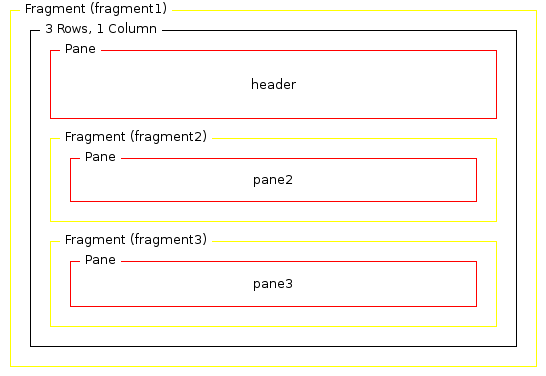Purpose
Used to set fragment link text values from a page. If the fragment in the name is not in the layout, MCS ignores the element.
Contained by
Attribute groups
Example
<?xml version="1.0" encoding="UTF-8"?>
<canvas layoutName="/fragment.mlyt" pageTitle="fragment">
<layout>
<fragment name="fragment1" backLinkText="Return"/>
<fragment name="fragment2" linkText="Learn about MCS" backLinkText="Return"/>
<fragment name="fragment3" linkText="More about MCS" backLinkText="Return"/>
</layout>
<pane name="header">
<h3>Welcome</h3>
</pane>
<pane name="pane2">
<p>Multi-Channel Server (MCS) helps you manage the complexity of delivering a
wide variety of content to PCs, PDAs, mobile phones, internet appliances,
games consoles and interactive kiosks.
</p>
</pane>
<pane name="pane3">
<p>To deliver to multiple channels, you need to present content, services
and applications in a consistent way across all target devices. In MCS
you can separate application design from device delivery, and build
a cost-effective and scalable system, by defining policies.</p>
</pane>
</canvas>The fragment.mlyt layout may have the following structure.