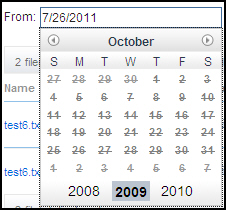Procedure
Step | Action |
|---|---|
| 1 | Log in and navigate to the Administration panel. For detailed steps, see the procedure document: Accessing the Administration Panel. |
| 2 | From the navigation pane, click File Download
History. |
| 3 | Enter a range of dates to be returned in the results, and
then click Display Files.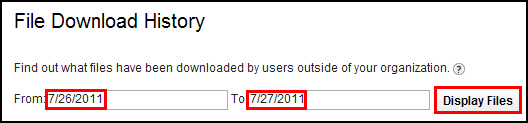 |
| 4 | A list of the files that were downloaded between the dates
provided is returned.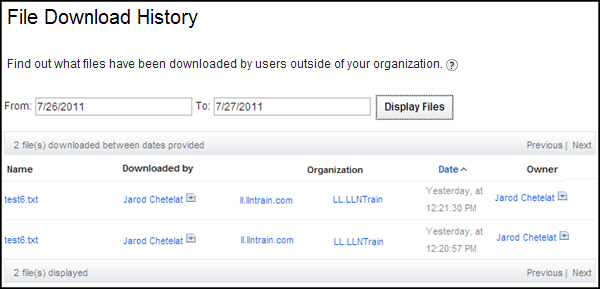 |