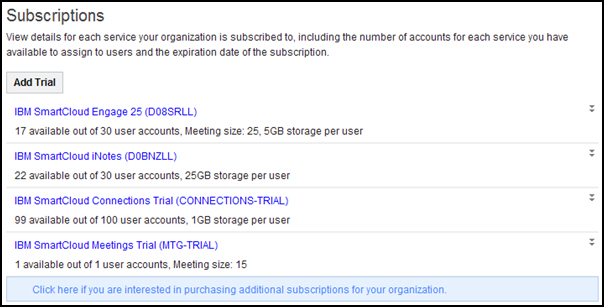Procedure
Step | Action |
|---|---|
| 1 | Log in and navigate to the Administration panel. For detailed steps, see the procedure document: Accessing the Administration Panel. |
| 2 | From the navigation pane, click Order History. |
| 3 | A list of the orders for your organization, sorted by order
number, along with the submit date and status will display on the
page.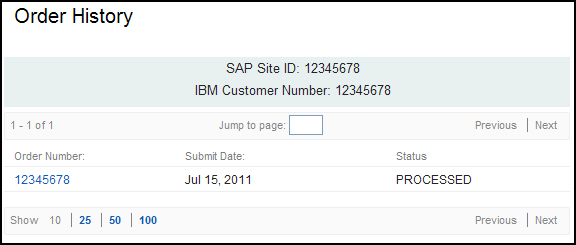 |
| 4 | If you would like to view the details for a particular
order, click the link for the order.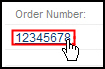 The details for the order will display. 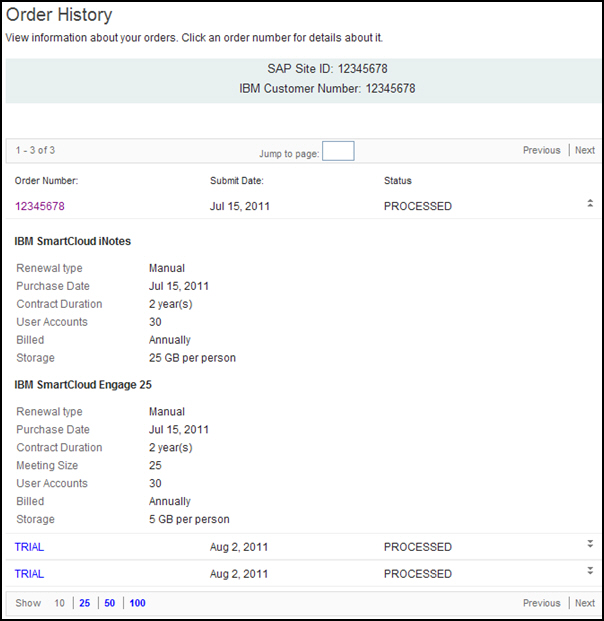 |