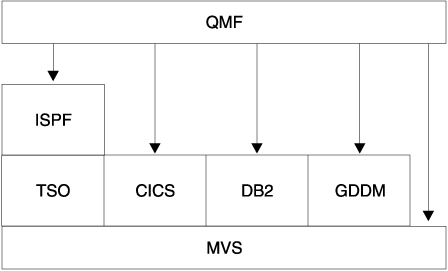
QMF is a query and report writing program that lets users access databases and generate reports or charts based on the data they contain.
QMF runs under MVS/Enterprise System Architecture (MVS/ESA), and primarily accesses data through DB2 UDB for OS/390. QMF works with both the Time-Sharing Option Extensions (TSO/E) and the online transaction manager under the control of the Customer Information Control System (CICS). CICS users can start QMF from within CICS and access data through the CICS/DB2 attachment.
In a host environment, QMF uses the IBM Graphical Data Display Manager (GDDM) to display panels. Display application panels can also be viewed with Interactive System Productivity Facility (ISPF). Figure 1 shows how these products relate to QMF in a host-only configuration.
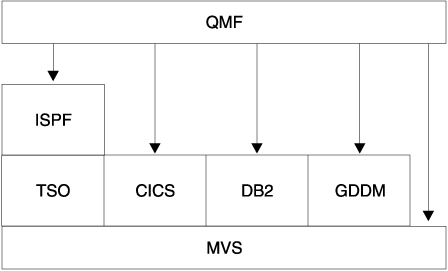
QMF works with the following objects: