

 |
 |
Tivoli Business Systems Manager data can be viewed from the Java Console, as shown in Figure 9. The activity takes place without any interaction with Tivoli Monitoring components.
Figure 9. Data flow for viewing Tivoli Monitoring data in Tivoli Business Systems Manager
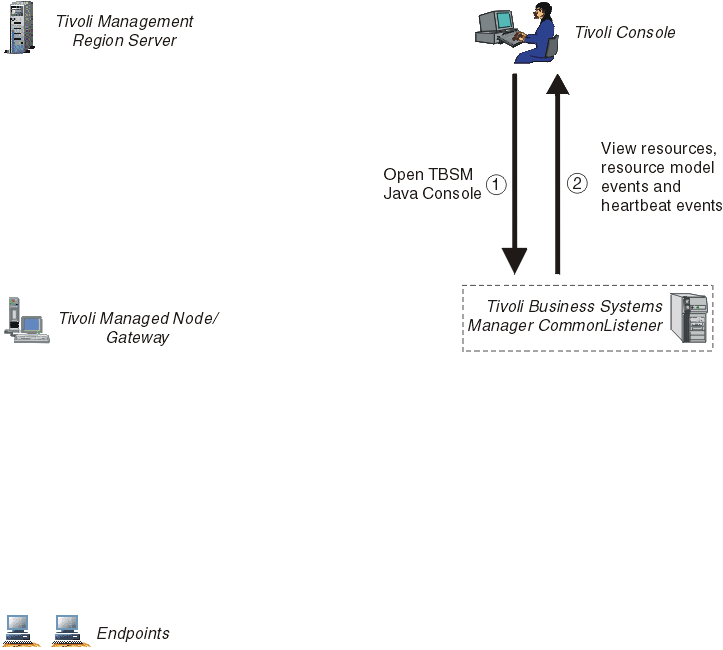
The data is viewed with Tivoli Business Systems Manager, as shown in the
following Tivoli Business Systems Manager dialog.

This dialog shows the All Resources view of Tivoli Business Systems
Manager. A Business Object Container has been opened to show an
enterprise with at least two IP networks. IP network 69 has
been opened to show a single subnet and segment within which are a number of
computers. Computer lab03110-nt has been opened to show two
entities: