Syntax Notes
Numbers
Terminals
Privileges and Roles
Rules for Quoting and Special Characters
The following syntax scheme applies to the creation of MaxL statements.
A MaxL statement corresponds to a sentence telling Essbase what to do with users and database objects. In this documentation, the grammar of MaxL statements is illustrated using railroad diagrams.
When issued via the MaxL Shell (essmsh), statements must be terminated by semicolons. Semicolons are used only to tell the shell when to terminate the statement; semicolons are not part of the MaxL language itself. Therefore, when issuing MaxL statements programmatically through Perl or API programs, do not terminate with a semicolon.
A token is a delimited sequence of characters recognized by MaxL as a single readable unit. Tokens may be singleton names, keywords, strings, or numbers. Names can have one, two, or three tokens, delimited by periods. The space delimiting tokens can be any white space: spaces, tabs, new lines, or blank lines.
A keyword is a sequence of alphabetic characters that is part of the MaxL grammar. Each keyword is recognized as one token. To be recognized as keywords, keywords cannot be enclosed in quotation marks. However, if you wish to use MaxL keywords outside of the grammar as terminals (for example, as database names or passwords), they must be enclosed in single quotation marks.
A terminal is something referenced in the grammar for which you provide the correct name or definition. Terminals can be names, numbers, or strings. Examples: user-name, filter-name, size-string.
A name is any string that starts with an alphabetic character, or any quoted string. Names in MaxL are used to uniquely identify databases and database objects, such as users, applications, or filters.
Names in MaxL may be one of three types:
- singletons, which are names with one token (example:
Sample). Use a singleton name for objects that have a system-wide context: for example, applications.- doubles, which are names with two tokens. A double is two names connected by a period (example:
Sample.basic). Use doubles to name objects with application-wide contexts, such as databases.- triples, which are names with three tokens. A triple is three names connected by two periods (example:
Sample.Basic.Calcname). Use triples to name objects having database-wide contexts, such as filters.
A string is unquoted or quoted. An unquoted string can be any sequence of non-special characters. A quoted string can be any sequence of characters (special, alphabetic, or numeric) in the MaxL Alphabet, enclosed in single quotation marks ('').
A number is one kind of token which may be passed to Essbase by MaxL. To have meaning, the number must be in the correct format for the Essbase value it represents. In the MaxL grammar documentation, labels for numbers indicate whether the allowed number is positive, negative, an integer, or a real. See Numbers.
The MaxL alphabet consists of the following elements:
| Element | Description |
|---|---|
| Special characters | Valid special characters: .
,
;
:
%
$
"
'
SPACE
TAB
*
+
-
= < > [ ] { } ( ) ? ! / \ | ~ ` # & @ ^ When using special characters in MaxL terminals, note the quoting rules. |
| Non-special characters | Alphabetic characters and numbers. |
| Alphabetic characters | Letters of the alphabet, and the underscore. [a-z, A-Z, _] |
| Numbers | See Numbers |
Numbers in MaxL statements fit into one of the following categories.
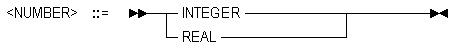
| INTEGER | Zero or a positive integer. Decimals and scientific notation are permitted. Examples: 0, 1, 1000, 1.3e4 |
| REAL | Zero or a positive real number. Decimals and scientific notation are permitted. Examples: 0.0, 1, 1000, 1000.4, 13.1e-4 |
| Terminal | Description |
|---|---|
| APP-NAME
(name) |
The name of the application. Limit 8 characters.
If the name contains any allowed special characters, it must be enclosed in single quotation marks. Only the following special characters are allowed by Essbase within application names:
% (percent sign)
$ (dollar sign)
- (minus sign)
{ (open brace)
} (close brace)
( (open parenthesis)
) (close parenthesis)
! (exclamation mark)
~ (tilde)
` (accent mark)
# (pound sign)
& (ampersand)
@ (at sign)
^ (caret)
Example: Sample |
| AREA-ALIAS
(name) |
A shorthand name used in the in the CREATE PARTITION statement for referring to an already-specified member expression that designates which areas of the databases should be partitioned. Example: In the example below, the alias name as created is shown in this color, and it specifies which area (in other words, it refers to the entire member expression string,
create or replace replicated partition sampeast.east
Note: All area aliases used in a mapping should be associated with the target (as in the example above), and the direction of member names listed in the mapped clause should go from source to target.
|
| AUTH-PARAMETERS
(string) |
External-authentication connection parameters. If the AUTHENTICATIONMODULE setting in the server configuration file essbase.cfg file contains the full authentication parameters, then identified by AUTH-PARAMETERS can be omitted from the MaxL statement.
Valid values can be anything representing private data needed to authenticate the user with the authentication protocol. For example, in an LDAP schema, default connection parameters would be the portion of the DN (Distinguished Name) other than the user name, followed by @hostname:port_number. Example: The parameter list must be enclosed in single-quotation marks, so that MaxL can interpret it as one string. |
| CALC-NAME
name1.name2.name3 (db-level calc) OR name1.name3 (app-level calc) |
A stored calculation. For calculations associated with databases, three tokens are required, to indicate application and database context and the calculation name. Example:
For application-level calculations,
two tokens are required, indicating application context and the calculation name. When executing application-level calculations, you must specify which database to calculate using the syntax 'on database STRING.'
If any part of the name contains special characters, it must be enclosed in single quotation marks. |
| CALC-NAME-SINGLE
(name) |
A stored calculation name that is the third token of a database-level CALC-NAME. For example, if the full database-level calc name is If any part of the name contains special characters, it must be enclosed in single quotation marks. |
| CALC-SPEC-STRING
(string) |
An optional Hyperion Essbase calculator-syntax specification string. Must be enclosed in single quotation marks.
Example: |
| CALC-STRING
(string) |
A calculation string. The body of an anonymous (unstored) calculation, or the string used to specify the body of a stored calculation at create time. Because calculations are terminated with a semicolon, and semicolons are special characters to MaxL, CALC-STRING should be enclosed in single quotation marks. Example: |
| COLUMN-WIDTH
(number or default) |
A number between 8 and 80 representing character-width of columns; or, the keyword default, representing 20 characters wide. Examples: 80 default 24 |
| COMMENT-STRING
(string) |
A string of user-defined informational text. If the string contains special characters, it must be enclosed in single quotation marks. Example: 'This is a comment.' |
| DBS-EXPORT-DIR
(string) |
Suffix for the name of a database directory to contain export files, to be created
(upon export lro) on the server or client as
After export lro, the directory contains file-type LRO binary files (if applicable to the database), and the LRO-catalog export file with file-extension .exp. For example, if for a Sample.Basic export, DBS-EXPORT-DIR is given as
Notes:
|
| DBS-NAME
(name1.name2) |
The name of a database. Two tokens are required, to indicate application context. If the name contains any allowed special characters, it must be enclosed in single quotation marks. Only following special characters are allowed by Essbase within database names:
% (percent sign)
$ (dollar sign)
- (minus sign)
{ (open brace)
} (close brace)
( (open parenthesis)
) (close parenthesis)
! (exclamation mark)
~ (tilde)
` (accent mark)
# (pound sign)
& (ampersand)
@ (at sign)
^ (caret)
Example: Sample.basic |
| DBS-STRING
(string) |
The second token of DBS-NAME. Limit 8 characters. If the name contains special characters, it must be enclosed in single quotation marks. Example: |
| EXPORT-DIR
(string) |
The exact name of a directory in Example: |
| FILE-NAME
(string) |
A file name or an absolute path to a file. If the string contains
special characters, it must be enclosed in single
quotation marks.
If the file path contains a backslash ( \ ), it must be preceded with another backslash ( \\ ) to be interpreted correctly by the MaxL Shell. Note: Variables in file paths are not supported on Windows at this time. Examples:
|
| FILTER-NAME
(name1.name2.name3) |
The name of a security filter. Three tokens are required, to indicate application and database context. Example:Sample.basic.filt1
|
| FULL-EXPORT-DIR
(string) |
Full path for the name of a directory for LRO export files, to be created (upon export lro) anywhere on the client or server. After export lro, the directory contains file-type LRO binary files (if applicable to the database), and the LRO-catalog export file named in the format directoryname.exp. For example, if for a Sample.Basic export, FULL-EXPORT-DIR is given as
Notes:
|
| FUNC-NAME
name1.name2 (local) OR name2 (global) |
The name of a custom-defined Hyperion Essbase function. Using one token indicates a global function. For a local (application-level) function, use two tokens. The name of a custom-defined function is a unique string that begins with a letter or a @, #, $, _ symbol. The name can include alphanumeric characters or the aforementioned symbols. It is recommended that you start a function name with @. Any token of the name that contains special characters must be enclosed in single quotation marks. Example:
|
| GROUP-NAME
(name) |
The name of the group. Group names must start with a letter or a number. If the name contains special characters, it must be enclosed in single quotation marks. Example: Sales |
| HOST-NAME
(name) |
The name of a computer. Example: Aspen |
| IMPORT-DIR
(string) |
A string representing the full path to the directory used in the export lro statement. Note: If importing lros from a server directory (using from server syntax of import lro), you can give just the full directory name instead of the full path, as specified by EXPORT-DIR. The string must be enclosed in single quotation marks. Examples:
For information about how IMPORT-DIR is created, see the grammar and definitions for export lro. |
| JAVACLASS.METHOD
(string) |
The java class and the method representing the custom-defined function. Must be a fully qualified java method name and signature, enclosed in single quotation marks. Example: 'com.hyperion.essbase.calculator.Statistics.covariance'For Java code examples and MaxL registration scripts for custom-defined functions, see Custom-Defined Calculation Function Examples |
| LOCATION-ALIAS-NAME
(name1.name2.name3) |
The name of a location alias referencing another database.
|
| MACRO-NAME
name1.name2 (local) OR name2 (global) |
The name of a custom-defined Hyperion Essbase macro. Macro names are a shorthand way to refer to macro expansions. The name of a macro is a unique string that begins with a letter or a @, #, $, _ symbol. The name can include alphanumeric characters or the aforementioned symbols. It is recommended that you start a macro name with @. Although macros must have unique names within a given application, a global macro and a local macro can share the same name. However, the local macro takes precedence. To create or refer to a local (application-level) macro, use the double name (for example, Any part of the name that contains special characters must be enclosed in single quotation marks. Examples:
|
| MACRO-EXPANSION
(string) |
Extended definition of the macro, to be substituted in wherever the registered macro name is referenced in a calculation.
If the string contains special characters, it must be enclosed in single quotation marks. Example: '@COUNT(SKIPMISSING,@RANGE(@@S))'For more information, see Custom-Defined Macros. |
| MEMBER-EXPRESSION
(string) |
Outline member specification of members from one or more dimensions, member combinations separated by commas, or member sets defined with functions. Must be enclosed in single quotation marks. If MEMBER-EXPRESSION contains MEMBER-NAMES that begin with numbers or contain special characters, then enclose those member names in double quotation marks, and the entire MEMBER EXPRESSION in single quotation marks. For example:
|
| MEMBER-NAME
(name) |
The name of a database outline member.
If the name contains special characters, it must be enclosed in single quotation marks.
If MEMBER-NAME is part of MEMBER-EXPRESSION and MEMBER-NAME begins with a number or contains special characters, enclose MEMBER-NAME in double quotation marks and enclose MEMBER-EXPRESSION in single quotation marks. |
| MODULE-STRING
(string) |
The name of the authentication module. Can be any string. Must be enclosed in single quotation marks.
Supported modules are Lightweight Directory Access Protocol (LDAP) and Microsoft Active Directory. Suggested acronyms to use for MODULE-STRING are:
|
| NEW-ALIAS-NAME
(name) |
The name of a new location alias you are creating from the current database to reference a remote database. Example: EasternDB |
| PASSWORD
(string) |
A user's password. If the string contains special characters, it must be enclosed in single quotation marks. |
| ROLE-NAME
(name) |
The name of the security role. For more information, see Privileges and Roles. Example: designer |
| SESSION-ID
(number) |
The unique session ID. This ID can be used to logout a user session, or kill the current request in that session. Example: 3310545319 |
| SIZE-STRING
(number units) OR (number) |
51040b 51040 b 11MB 11000kb 12.34gb 1234e-2gb |
| UNIQUE-VOL-NAME
(name1.name2.name3) |
The unique name of the disk volume definition. Unlike the name used when the disk volume definition was created (VOLUME-NAME), the unique disk-volume name must be a triple. The first two parts of the name specify application and database context. The third part of the name, on Windows, is a drive letter. On UNIX, it is a path to the Essbase directory. If any part of the name contains special characters, that part must be enclosed in single quotation marks. If a Windows file path is used which contains a backslash ( \ ), it must be preceded with another backslash ( \\ ) to be interpreted correctly by the MaxL Shell. If variables are used, enclose the single-quoted string in double quotes so that the MaxL Shell knows to expand the variables. |
| USER-NAME
(name) |
The name of the user. If the name contains special characters, it must be enclosed in single quotation marks. User names can contain any characters except for the backslash (\). User names must begin with a letter or a number. |
| VARIABLE-NAME
(name) |
The name of the substitution variable. The name can only contain alphanumeric characters and the underscore Example: |
| VOLUME-NAME
(name) |
The name of the disk volume. On Windows, a drive letter. On UNIX, a path to the Essbase directory. If the name contains special characters, it must be enclosed in single quotation marks. Example: If a Windows file path is used which contains a backslash ( \ ), it must be preceded with another backslash ( \\ ) to be interpreted correctly by the MaxL Shell. If variables are used, enclose the single-quoted string in double quotes so that the MaxL Shell knows to expand the variables. |
Essbase system privileges are indivisible database access types. In MaxL, privileges are grouped together to form permission-sets called roles.
With the exception of create_user and create_application, privileges themselves
are not grantable using MaxL; you typically grant roles, which are the equivalent of privilege levels. The scope of a role can be
the system, the application, or the database.
While one privilege does not imply another, roles are hierarchical. The following table illustrates the Essbase system privileges that are contained in each MaxL system role.
| MaxL System Role | Essbase System Privileges | |||||||||
|---|---|---|---|---|---|---|---|---|---|---|
| read | write | calculate | design database |
create database |
start application |
design application |
create/drop application |
create/drop user |
||
| no access | . | . | . | . | . | . | . | . | . | |
| read |  |
. | . | . | . | . | . | . | . | |
| write |  |
 |
. | . | . | . | . | . | . | |
| execute |  |
 |
 |
. | . | . | . | . | . | |
| designer (database) |  |
 |
 |
 |
. | . | . | . | . | |
| designer (application) |  |
 |
 |
 |
 |
 |
 |
. | . | |
| supervisor |  |
 |
 |
 |
 |
 |
 |
 |
 |
|
The following privileges apply at the system level. These privileges are built-in; they do not apply to any specific application or database. They are not included in any role except for the role of supervisor.
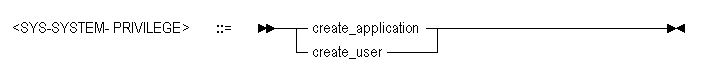
| create_application | Ability to create and delete applications. |
| create_user | Ability to create and delete users and groups. |
System-level system roles are applicable to the Hyperion Essbase system. The following roles have a system-wide scope:
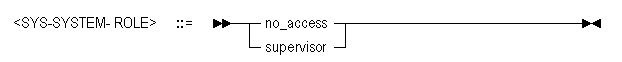
| no_access | No access to the system. |
| supervisor | Full access to the entire system, including other supervisors. |
Application-level system roles are applicable to a Hyperion Essbase application. The following roles may have an application-wide scope:
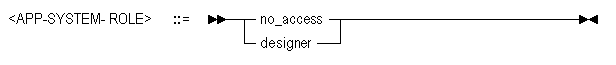
| no_access | No access to the application or any databases within it. |
| designer | Designer access to the application and any databases within it. Designer access means ability to create, delete, and modify databases within the application, in addition to having Read, Write, and Execute access for that application. |
Database-level system roles are applicable to Hyperion Essbase databases. The following roles have a database-wide scope and are available when assigning minimum database permissions:
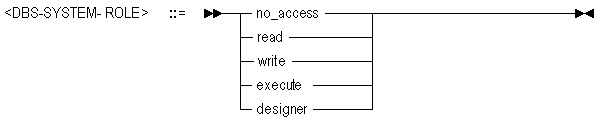
| no_access | No access to the database (if assigned using alter database) or to any databases in the application (if assigned using alter application). |
| read | Read-only access to the database (if assigned using alter database) or to all databases in the application (if assigned using alter application). Read access means ability to view files, retrieve data values, and run report scripts. |
| write | Write access to the database (if assigned using alter database) or to all databases in the application (if assigned using alter application). Write access means ability to update data values, in addition to having Read access. |
| execute | Calculate access to the database (if assigned using alter database) or to all databases in the application (if assigned using alter application). Calculate access means ability to update data values, in addition to having Read and Write access. |
| designer | Designer access to the database (if assigned using alter database) or to all databases in the application (if assigned using alter application). Designer access means ability to modify database outlines, in addition to having Read and Write access. |
The following database-level system roles are available for granting to users and groups:
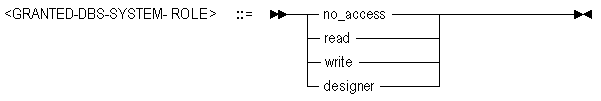
| no_access | No access to the database. |
| read | Read-only access to the database. Read access means ability to view files, retrieve data values, and run report scripts. |
| write | Write access to the database. Write access means ability to update data values, in addition to having Read access. |
| designer | Designer access to the database. Designer access means ability to modify database outlines, in addition to having Read and Write access. |
The following subset of database-level system roles may be granted or revoked using filters.
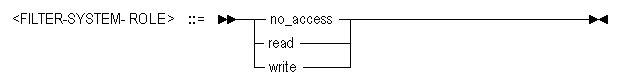
| no_access | No access to the specified data object. |
| read | Read-only access to the specified data object. Read access means ability to view files, retrieve data values, and run report scripts. |
| write | Write access to the specified data object. Write access means ability to update data values, in addition to having Read access. |
These rules apply to terminals of MaxL statements; for example, USER-NAME or FILE-NAME. Rules for MaxL Shell also apply.
Tokens enclosed in single quotation marks
Use of backslashes
Use of apostrophes
Use of dollar signs
Contents are preserved as literal, except for backslash. One backslash is ignored; two are treated as one. Apostrophe must be escaped using backslash (\').
Example: export database sample.basic data to data_file 'D:\\export.txt';
Result: Exports data to D:\export.txt.
Example: create user 'O'Brian' identified by 'password';
Result: Error.
Example: create user 'O\'Brian' identified by 'password';
Result: User O'Brian is created.
Ignored unless preceded by another backslash (the escape character). Must use single quotation marks around the token containing the two backslashes.
create application 'finance\\budget';
Result: Application finance\budget is created.
Example (Windows):
export database sample.basic using report_file 'Essbase\\App\\Sample\\Basic\\asym.rep' to data_file 'c:\\home\\month2.rpt';
Result: The Windows file paths are interpreted correctly as
Essbase\App\Sample\Basic\asym.rep and c:\home\month2.rpt.
Syntax error returned, unless preceded by a backslash (the escape character) and enclosed in single quotation marks.
Example:create user 'O\'Brian' identified by 'password';
Result:
User O'Brian is created.
Note: Use sparingly. Apostrophes are permitted by Essbase in user and group names, but not in application or database names.
Syntax error returned, unless preceded by a backslash (the escape character) and enclosed in single quotation marks. Dollar signs ($) intended literally need to be escaped by the backslash so that they are not considered variable indicators.
Example:create application '\$App1';
Result:
Application $App1 is created.
Copyright 1991-2002 Hyperion Solutions Corporation. All rights reserved.