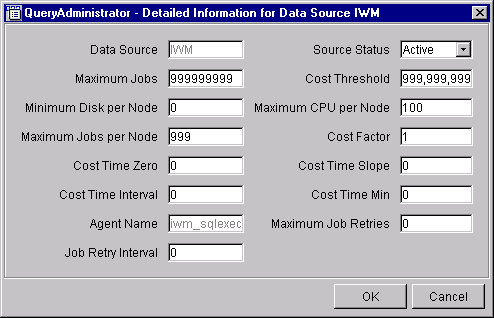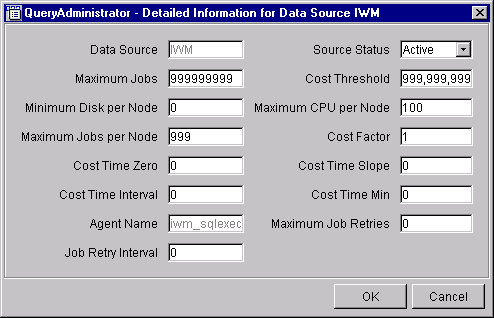IBM DB2 Query Patroller Administration Guide
This section describes the procedures for listing and editing data
sources.
Use the following procedure to list data sources:
- In the QueryAdministrator main window, select the Data Source
Administration tab.
- Click on List All Data Sources to list all data sources.
Each data source is listed in tabular format on the Data Source
Administration page.
| Note: | DB2 Query Patroller only supports a single DB2 data source.
|
Use the following procedure to edit a data source definition:
- On the Data Source Administration page, select a data source.
- Click on View / Edit. The Detailed Information for Data
Source window opens:
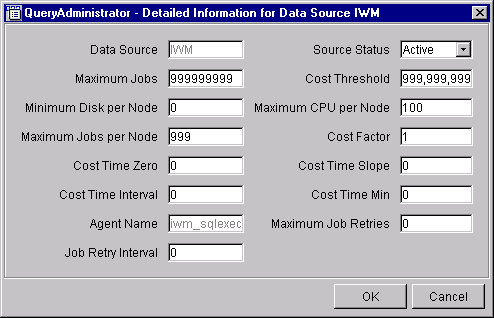
- Edit each field that you want to change. See the list below for a
description of each field. For example, if you want to put the data
source on hold or make the data source inactive, change the Status
field to the appropriate value. Click OK after all new
values have been entered.
| Note: | Once a data source has been created, you cannot change its name.
|
The following list provides information for each data source
parameter:
- Data Source
- Provides the name of the data source. Only one data source,
IWM, is recognized by DB2 Query Patroller. This field cannot
be edited.
- Source Status
- Provides the status of the data source:
- Active indicates that the data source is accepting and
scheduling new jobs. Active is the default value for this
parameter.
- Held indicates that the data source is accepting new jobs and
placing them on hold. Queued, scheduled, and running jobs will be
allowed to finish.
- Inactive indicates that the data source is not accepting new
jobs, no additional jobs will be scheduled, but running jobs will be allowed
to finish.
- Maximum Jobs
- Indicates the maximum number of jobs that can be running simultaneously
for this data source. Once this threshold of running jobs is reached,
no more jobs will be scheduled for this data source. Maximum Jobs must
be greater than or equal to 0. Estimate the number of jobs your data
source can handle simultaneously, and modify this value accordingly.
This value will vary depending on the performance of your database, the number
of users submitting queries, and the average cost of the queries being
submitted at any given time.
- Cost Threshold
- Indicates the total cost threshold for jobs running simultaneously for
this data source. Once this cost threshold for running jobs is reached,
no more jobs will be scheduled for this data source. Cost Threshold
must be greater than 0. Cost Threshold is measured in timeron
units. A timeron is a unit of measurement used to give a rough relative
estimate of the resources, or cost, required by the database server to execute
two plans for the same query. The resources calculated in the estimate
include weighted CPU and I/O costs. Refer to the DB2 Administration Guide for more information.
- Minimum Disk per Node
- If disk utilization is being monitored for a node, jobs will not be
scheduled to that node if the number of bytes available is less than this
value. Minimum Disk per Node must be greater than or equal to 0.
- Maximum CPU per Node
- If CPU utilization is being monitored for a node, jobs will not be
scheduled to that node if the CPU utilization is greater than this
value. Maximum CPU per Node is measured in percentage and must be an
integer from 0 to 100.
- Maximum Jobs per Node
- Indicates the maximum number of jobs that can be simultaneously scheduled
on each node. Jobs will not be scheduled to a node if the total number
of jobs already scheduled on that node is equal to or greater than
maximum. Maximum Jobs per Node must be an integer from 1 to
9999.
- Cost Factor
- Provides the accounting multiplier for the estimated cost of a job, which
is used when writing a job's estimated cost in the accounting
table. Since the units for estimated cost are megabytes scanned, the
units for the cost factor are dollars per megabyte. Cost Factor must be
greater than or equal to 0.
- Cost Time Zero
- Provides the estimated time (in seconds) for a zero-cost
query. If zero is entered, no time estimate is provided for a zero-cost
query. Cost Time Zero must be greater than or equal to 0.
- Cost Time Slope
- If Cost Time Slope is greater than zero, the time estimate in seconds is
computed as: static cost * cost time slope + cost time
interval. If Cost Time Slope is zero, no time estimate is
provided. Cost Time Slope must be greater than or equal to 0.
- Cost Time Interval
- See the description for Cost Time Slope.
- Cost Time Min
- Specifies a minimum estimated time. If Cost Time Min is greater
than zero and greater than the estimated time, then this minimum is used
instead of the estimated time. If Cost Time Min is zero, then the
estimated time is set to Cost Time Zero as if the static cost were
zero. Cost Time Min must be greater than or equal to zero.
- Agent Name
- This field is set by default to iwm_sqlexec and cannot be
modified. This program is used to execute SQL statements.
- Maximum Job Retries
- Specifies the maximum number of attempts that will be made to run a query
through to completion before the query is cancelled.
- Job Retry Interval
- Specifies the time interval in seconds between attempts to execute a query
against the data source.
[ Top of Page | Previous Page | Next Page ]