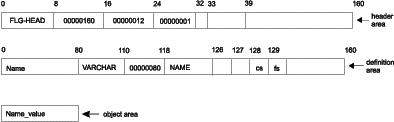
Searches all object types in the information catalog to locate any instances that have instance names (value of Name property) that match the search criterion.
Authorization
Administrator or user
Syntax
APIRET APIENTRY FLGSearchAll( PFLGHEADERAREA pSelCriteriaStruct,
PFLGHEADERAREA * ppListStruct,
PFLGEXTCODE pExtCode );
Parameters
The structure contains the property specification and value of the search criterion. Only the value of the object instance's external name (Name) can be used as the search criterion with FLGSearchAll.
If pSelCriteriaStruct is set to NULL, then the Information Catalog Manager returns all instances in the information catalog up to a maximum of approximately 5000.
All instances are first sorted by object type name, then by the instance external name (value of Name) in ascending order according to the collating order of the underlying database management system.
The maximum number of object instances that can be returned by FLGSearchAll is approximately 5000, depending on the storage available on your machine.
See Appendix D, Information Catalog Manager reason codes for an explanation of the returned reason codes.
Input structure
To specify search criterion for FLGSearchAll, you must define the following input structure. This structure contains the header area, the definition area, which can contain only the Name property, and the object area.
Figure 147. FLGSearchAll input structure
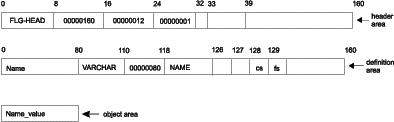
The definition area for the FLGSearchAll input structure must be specified exactly as shown in Figure 147. For an explanation of the meanings of the byte offsets, see The Information Catalog Manager API input structure.
Output structure
FLGSearchAll produces an output structure containing a list of objects retrieved using the search criterion, as shown in Figure 148.
The object area of the output structure contains a list of all the object instances that match the input search criteria. The returned object instances are identified by the values of the FLGID and object instance external name.
Figure 148. FLGSearchAll output structure
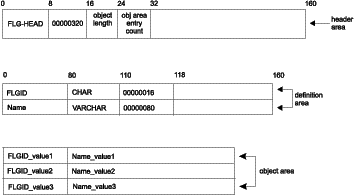
Usage
Only the value of the object instance's external name (Name) can be used as the search criterion. No other property values can be used with FLGSearchAll. If you need to use the values of other properties in your search criterion, use FLGSearch (see FLGSearch).
You can include wildcard characters in the search criterion. These characters allow you to specify a pattern you are trying to locate in the values for a given property. The database supports two wildcard characters:
Although you can use different wildcard characters in the user interface, you can only use the % and _ characters with FLGSearchAll.
If you include wildcard characters in the search criterion, you must set the fuzzy-search flag (fs) to Y.
You must specify values for the following flags in the definition area:
If your information catalog is located on DB2 UDB for OS/390 and:
Controlling updates to your information catalog
FLGSearchAll commits changes to the database. Your program should issue FLGCommit or FLGRollback before issuing FLGSearchAll to ensure that the Information Catalog Manager does not also commit unexpected changes that occurred before the FLGSearchAll call.
Freeing memory allocated for an output structure
If FLGSearchAll returned data in the output structure, you must save the data returned in the output structure and then call FLGFreeMem (see FLGFreeMem). Do not use other methods, for example, C language instructions, to free memory.
Figure 149 shows the C language code required to invoke the FLGSearchAll. This sample code searches for a name across all object type instances.
Figure 149. Sample C language call to FLGSearchAll
APIRET rc; // reason code from FLGSearchAll
PFLGHEADERAREA pSelCriteria; // search criterion input structure pointer
PFLGHEADERAREA * ppListStruct; // pointer to search result pointer
FLGEXTCODE ExtCode = 0; // Declare extended code
.
. /* provide values for input parameters */
.
rc = FLGSearchAll ( pSelCriteria, // input structure pointer
ppListStruct, // pass the address of
// output structure pointer
&ExtCode);
Figure 150 shows the search condition input structure (pointed to by pSelCriteria) that carries the property and value information for the search.
Figure 150. Sample input structure for FLGSearchAll
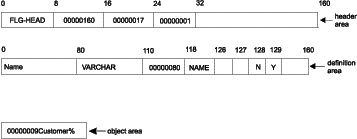
In this example, you want to perform a fuzzy search using wildcard characters in the search criterion, so the fuzzy search flag at byte 129 of the definition area is set to Y.
The case-sensitivity flag at byte 128 of the definition area is set to N, because the user does not need case sensitivity in the search criterion. Figure 151 shows the output structure (ppListStruct points to the address of the pointer to this output structure) that carries the Information Catalog Manager objects as the search result.
Figure 151. Sample output structure for FLGSearchAll
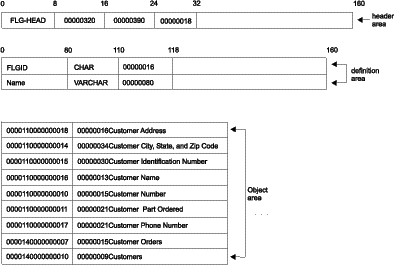
The specified partial object instance name is used by the nine instances in two different object types.