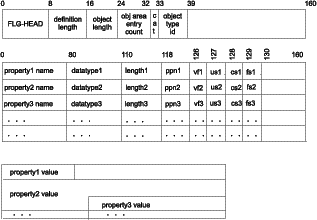
Figure 6 shows the general format of the Information Catalog Manager API input structure. The structure consists of three contiguous areas: the header area, the definition area, and the object area. Some Information Catalog Manager API calls require only the first two areas.
The fields of each of the areas are described in the following sections.
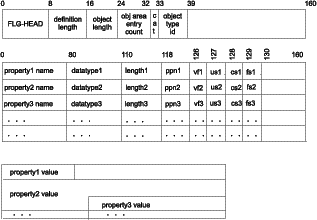 |
The following API calls receive input from an input structure:
If FLGSearch and FLGSearchAll do not receive an input structure, they attempt to retrieve all objects.
The header area describes the information in the definition and object areas. Any fields that are not required and are not specified must be set to blanks.
Figure 7. Input structure header area
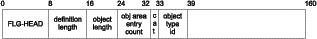 |
Table 7 describes the meaning of each byte offset position in the
header area shown in Figure 7.
Table 7. The input structure header area and its fields
| Section from Figure 7 | Byte offset | Required? | Description |
|---|---|---|---|
| FLG-HEAD | 0-7 | Always | Structure identifier. |
| definition length | 8-15 | Always | Length of the definition area.
The value must be a multiple of 160 (160 times the number of definition records). |
| object length | 16-23 | Always | Length of the object area.
For FLGAppendType and FLGCreateType, this value is zero (00000000). |
| obj area entry count | 24-31 | Always | Number of entries (property values) in the object area.
The value is the number of properties in the definition area times the number of sets of values described in the object area. For FLGAppendType and FLGCreateType, this value is zero (00000000). |
| cat | 32 | Required for:
| Category of the object type or object.
Valid values are:
|
| object type id | 33-38 | Required for:
| System-generated identifier for an object type. |
|
| 39-159 | Always | Should be left blank. |
The definition area contains a set of property definitions required as input by a particular the Information Catalog Manager API function.
Table 8 shows what the information in the definition area means for
different API calls that use input structures.
Table 8. The meaning of the definition area for different API calls
| API calls | Information in the definition area |
|---|---|
|
FLGAppendType FLGCreateInst FLGCreateReg FLGCreateType FLGUpdateInst FLGUpdateReg | Definition of the set of properties that define the object registration, object type, or object instance |
|
FLGSearch FLGSearchAll | Definition of the set of properties that describe the selection criteria |
| FLGExport | Definition of the properties that specify the metadata to be exported |
| FLGManageCommentStatus | Definition of the set of properties that specify Comments status choices |
| FLGManageUsers | Definition of the set of properties that describe the Information Catalog Manager users |
Each property in the definition area is defined by a set of formatted specifications. Table 9 describes the byte offset positions shown in Figure 8.
Figure 8. Input structure definition record
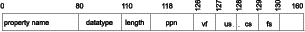 |
Table 9. The input structure definition area and its fields
| Section from Figure 8 | Byte offset | Required? | Description |
|---|---|---|---|
| property name | 0-79 | Always | External name of the property. |
| datatype | 80-109 | Always | The data type of the property.
Valid values are:
|
| length | 110-117 | Always | Maximum length of the property value. |
| ppn | 118-125 | Required for:
| Property short name |
| vf | 126 | Required for:
| Value flag specifying whether a property is required, optional, or
system-generated.
Valid values are:
|
| us | 127 | Required for the following API calls:
| Universal unique identifier (UUI) sequence number, which specifies that a
property is part of the UUI.
Valid values are:
At least one property must be specified as UUI Part 1 for any object type. See the Information Catalog Manager Administration Guide for more information about defining UUI parts. |
| cs | 128 | Required for the following API calls:
| Case-sensitivity flag.
Valid values are:
See FLGSearch and FLGSearchAll for information about using the case-sensitivity flag. |
| fs | 129 | Required for the following API calls:
| Fuzzy search flag.
Valid values are:
See FLGSearch and FLGSearchAll for information about using the fuzzy search flag. |
|
| 130-159 | Always | Reserved section.
Should be left blank. |
The object area contains the values for the properties defined in the definition area. The values must appear in the order defined in the definition area.
The object area for an input structure contains only one value per property defined in the definition area for all APIs except FLGExport and FLGManageUsers. For FLGExport and FLGManageUsers, the object area can contain more than one value per property defined in the definition area.
The object area is required for the following API calls:
You can determine how to represent each value using the following rules: