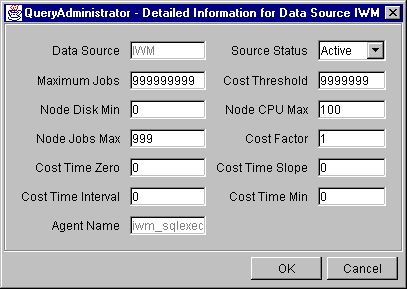
| Note: | Once a data source has been created, you cannot change its name. |
Table 11. Fields to Edit a Data Source
| Field | Description |
|---|---|
| Source | Provides the name of the data source. Only one data source, which must be named IWM, is recognized by DB2 Query Patroller. |
| Type | Indicates the DBMS type: UDB |
| Status |
Provides the status of the data source:
|
| Max Jobs | Indicates the maximum number of jobs that can be running simultaneously for this data source. Once this threshold of running jobs is reached, no more jobs will be scheduled for this data source. Max Jobs must be greater than or equal to 0. |
| Cost Threshold | Indicates the total cost threshold for jobs running simultaneously for this data source. Once this cost threshold for running jobs is reached, no more jobs will be scheduled for this data source. Cost Threshold must be greater than 0. |
| Node Disk Min | If disk utilization is being monitored for a node, jobs will not be scheduled to that node if the number of bytes available is less than this value. Node Disk Min must be greater than or equal to 0. |
| Node CPU Max | If CPU utilization is being monitored for a node, jobs will not be scheduled to that node if the CPU utilization is greater than this value. Node CPU Max must be an integer from 0 to 100. |
| Node Jobs Max | Indicates the maximum number of jobs that can be simultaneously scheduled on each node. Jobs will not be scheduled to a node if the total number already scheduled on that node is equal to or greater than this maximum. Node Jobs Max must be an integer from 1 to 9999. |
| Cost Factor | Provides the accounting multiplier for the estimated cost of a job, which is used when writing a job's estimated cost in the accounting table. Since the units for estimated cost are megabytes scanned, the units for the cost factor are dollars per megabyte. Cost Factor must be greater than or equal to 0. |
| Cost Time Zero | Provides the estimated time (in seconds) for a zero-cost query. If zero is entered, no time estimate is provided for a zero-cost query. Cost Time Zero must be greater than or equal to 0. |
| Cost Time Slope | If Cost Time Slope is greater than zero, the time estimate in seconds is computed as: static cost * cost time slope + cost time interval. If Cost Time Slope is zero, no time estimate is provided. Cost Time Slope must be greater than or equal to 0. |
| Cost Time Interval | See the description for Cost Time Slope. |
| Cost Time Min. | Provides a minimum estimated time. If Cost Time Min. is greater than zero and greater than the estimated time, then this minimum is used instead of the estimated time. If Cost Time Min. is zero, then the estimated time is set to Cost Time Zero as if the static cost were zero. Cost Time Min. must be greater than or equal to zero. |
| Agent Name | This field is set by default to: iwm_sqlexec and cannot be modified. |
