The QueryAdministrator Login window displays.
The QueryAdministrator main window opens:
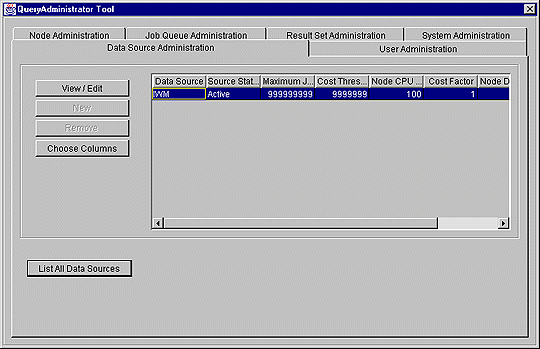

This chapter introduces the QueryAdministrator utility. It provides procedures for starting and stopping QueryAdministrator along with general information on how to use the QueryAdministrator main window.
| Note: | The procedures in this portion of the manual assume that you have already installed QueryAdministrator according to the instructions in the DB2 Query Patroller Installation Guide. |
QueryAdministrator is a utility that provides an easy-to-use interface for administering the DB2 Query Patroller system. QueryAdministrator is a Java application that runs on Windows 32-bit operating systems.
QueryAdministrator enables the system administrator to manage the DB2 Query Patroller system parameters, create or delete profiles for DB2 Query Patroller users, manage nodes, result destinations, and manage data sources.
Use the following procedure to start QueryAdministrator:
The QueryAdministrator Login window displays.
The QueryAdministrator main window opens:
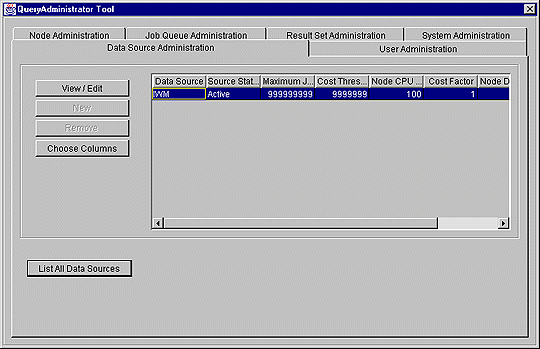
To stop QueryAdministrator, close the window.
When viewing information on any of the tabs in the QueryAdministrator main window, you can choose the columns you wish to have displayed.
To choose the columns to display, complete the following steps:
The Select Columns for Display window opens:
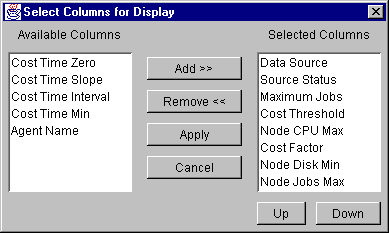
Any changes you make to the columns displayed are retained for the current session only.
Whenever you are viewing information on a tab in the QueryAdministrator main window you can resize any column to a preferred width.
To resize a column, complete the following steps:
Any changes you make to the columns displayed are retained for the current session only.