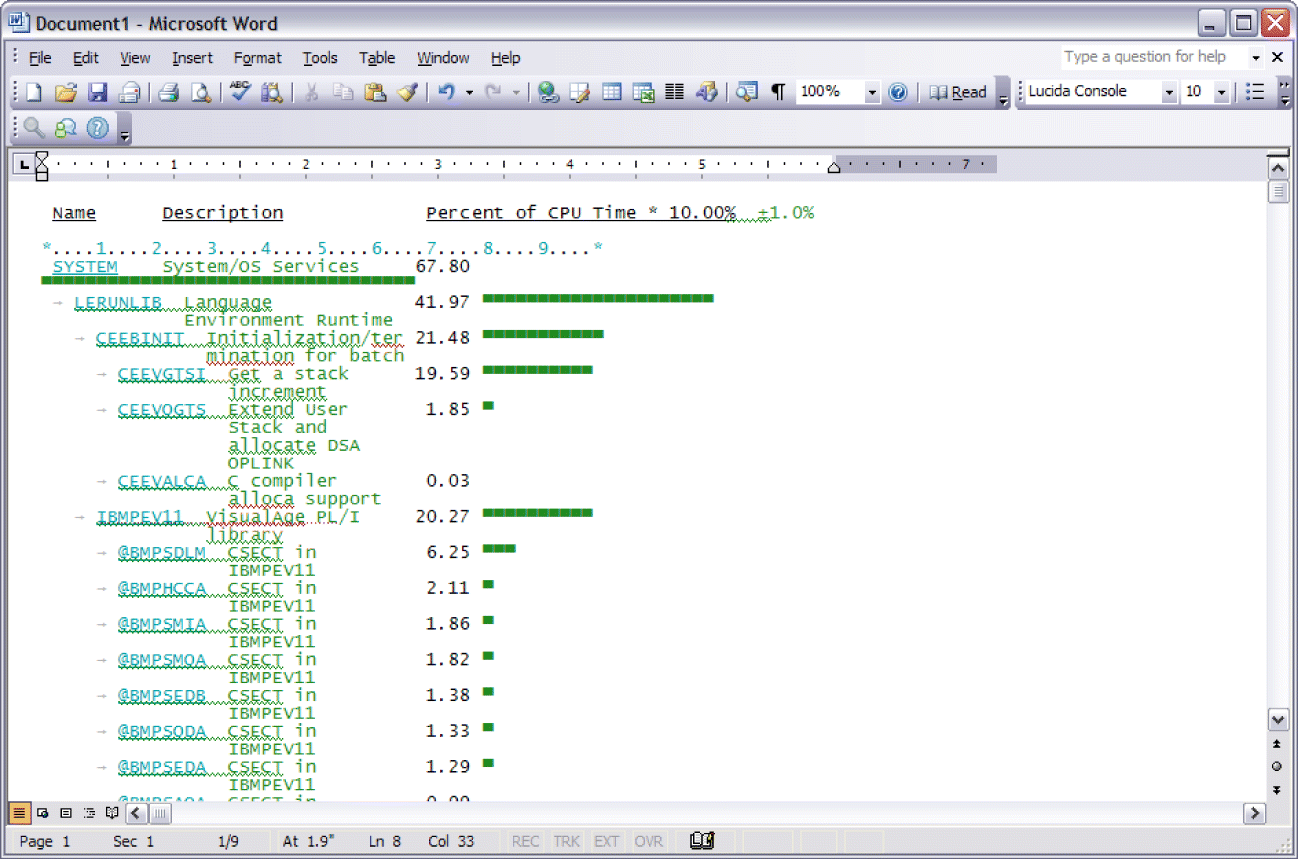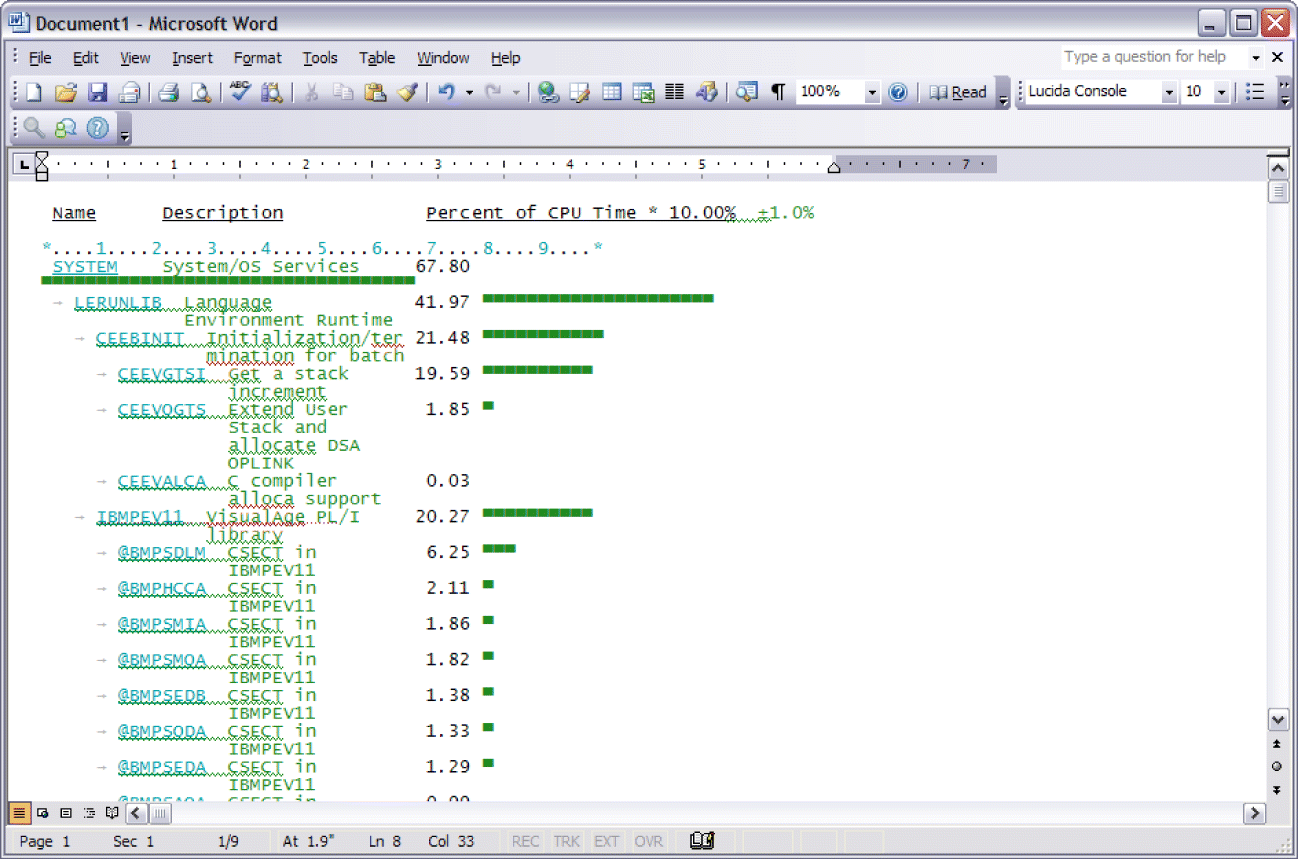Copy

The figure below shows a report in which the Select All accelerator
key (Ctrl + ‘A’) is used to copy the complete report. Copy (Ctrl +
‘C’) is then used to copy to the clipboard, followed by Paste (Ctrl
+ ‘V’) to paste the report into Word.
Figure 1. Copy/Paste report
to Word sample