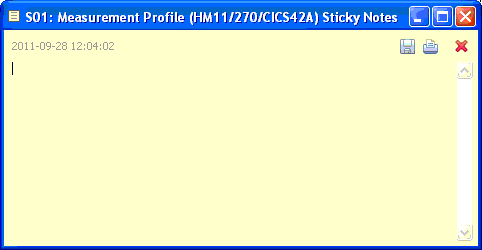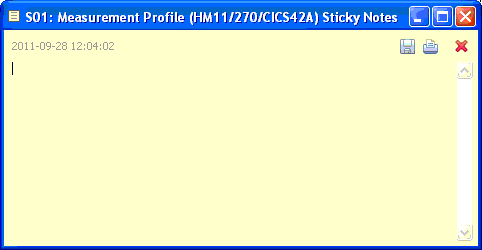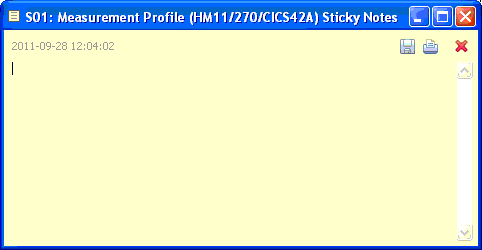Sticky Notes® provides
a tool to write, save, print and delete notes for a specific report.
A sticky note icon

is displayed in the reports list view for
each report row where a sticky note was saved. The sticky note can
also be launched by double-clicking the report row in the reports
list view. This is a GUI only feature, and not available in the
Application Performance Analyzer ISPF
interface.