Email report

Note: This is a GUI-only feature that is available only when a z/OS® connection has been established
and the e-mail option has been enabled during the customization of Application Performance Analyzer for z/OS PDTCC
extension.
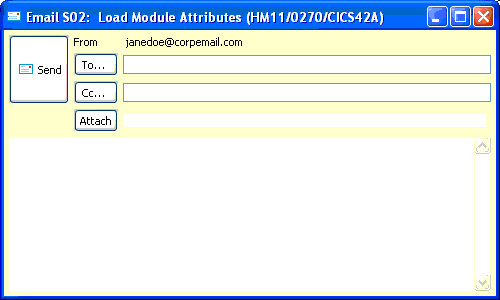
An e-mail addresses dialog is launched if the “To…” or “Cc…” buttons are clicked and provides a tool to select addresses from the e-mail address book list. Reference the Address Book preference for more details.
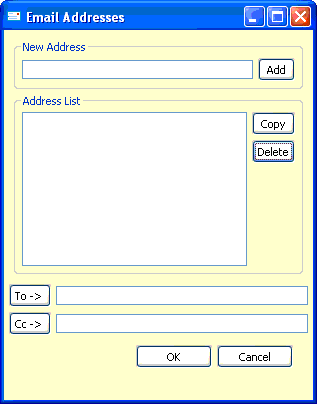
Additional file attachments can be added to the e-mail. A file dialog is launched when the “Attach” button is clicked. The selected file is added to the list of file attachments to be included in the e-mail.