New

Refer to New observation and New threshold observation in Toolbar for details.
Figure 1. New Observation (context menu) dialog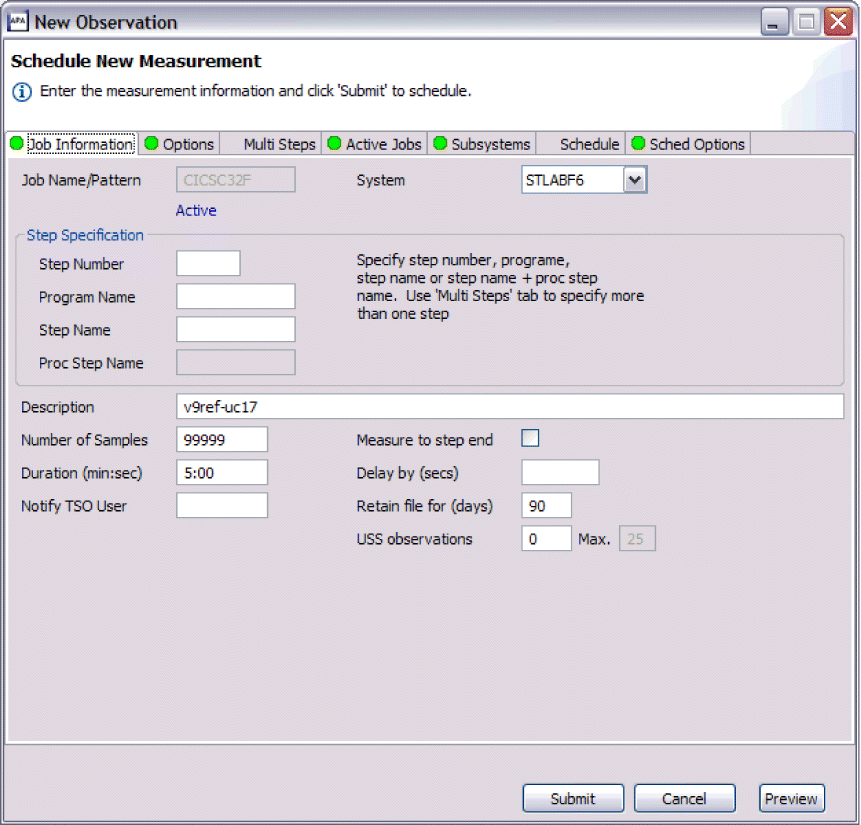
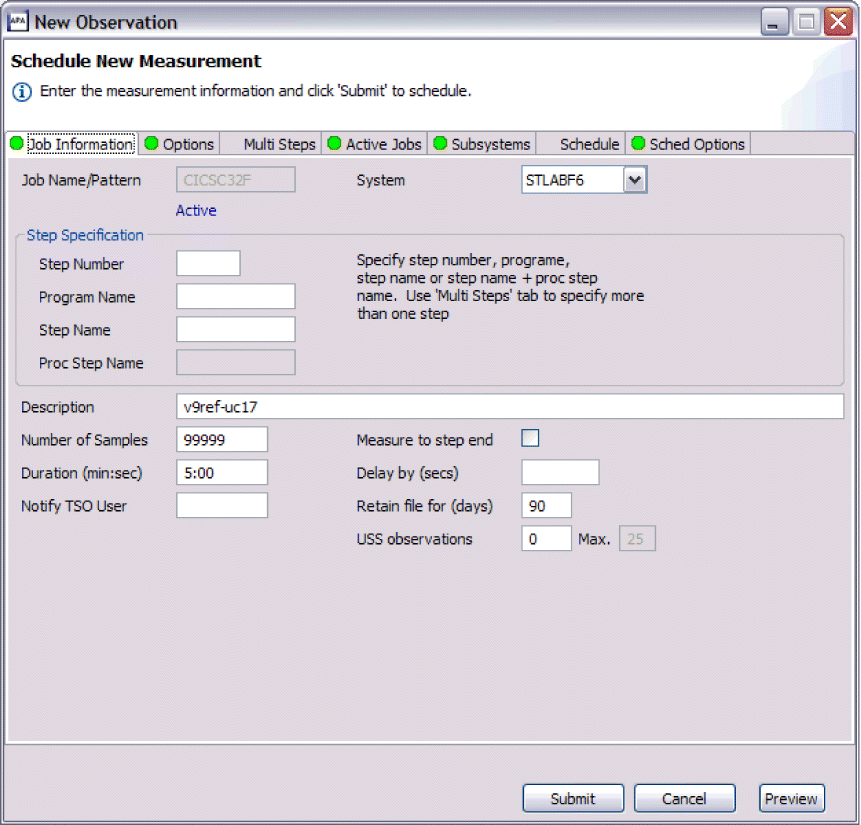
Note: This action is only available if the z/OS® connection has been established and the
remote repository is active.