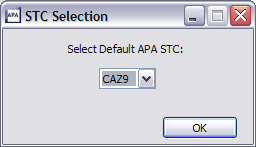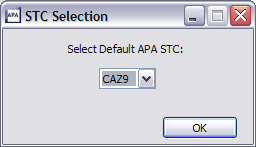Select STC dialog
The Select STC dialog is displayed after the initial successful logon to z/OS®. A list of active Application Performance Analyzer Started Tasks (STC’s) is displayed in which the default startup STC must be selected. The default STC is the started task which is selected at the startup of Application Performance Analyzer.
The Default STC is displayed for the first successful login only, then saved as a preference that can be changed from the "Set as Default STC" context menu item of the STC List view. Application Performance Analyzer will then populate the Observations List.
Figure 1. STC dialog