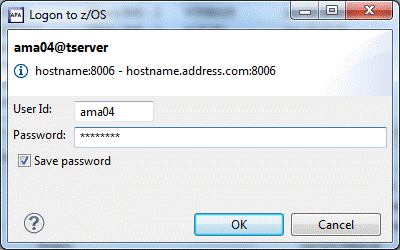Logon Dialog
The Logon Dialog is displayed once a valid connection has been selected from the Connect menu bar or toolbar. The credential associated with the connection is retrieved and for logon to z/OS®. If no credential is associated to the connection, it will default to the first available credential. The credential name is displayed on the subtitle (above the info message). The information message displays the connection name, host address, and port number.
The logon includes the TSO userid and password/passphrase. It also includes an option to save the TSO password. If checked, the password/pass phrase will be stored and automatically filled in with future connections to z/OS. The saved password is deleted if the “save password” box is subsequently unchecked.
New or changed credential information is saved and can be accessed in the Credentials group in the Network Connection Preferences.