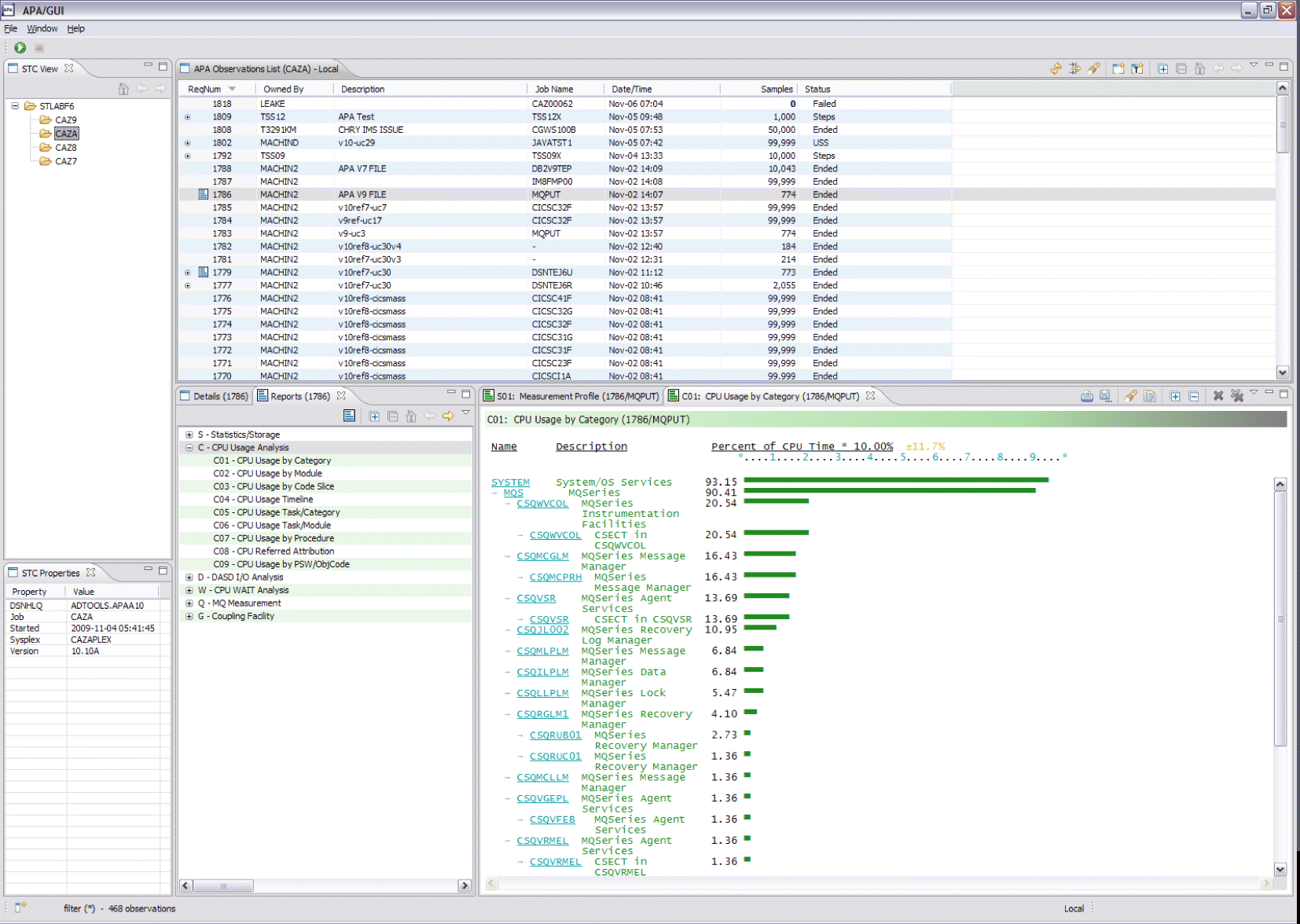Communications
The Application Performance Analyzer GUI platform has built-in support for both local and remote (z/OS®) repositories. The local repository is populated and refreshed automatically with the most recent transaction data, with the exception of the observation reports. Reports are downloaded on request by selecting Download Reports from the context menu of the Observation List or clicking the Download Reports button on the Reports View.
When launched, the local repository of the startup Application Performance Analyzer started task (STC) is automatically loaded and displayed. The remote repository is accessed via TCP/IP communications between the Application Performance Analyzer GUI and z/OS. An Application Performance Analyzer PDTCC extension must be installed and active on z/OS.