SimpleHome.tab has referenced the SimpleHome UIM page. Page content is defined using files, with the extension .uim and unlike the application configuration files to date, the .uim files are located in the webclient\components\<component-name> directory.
Figure 1. SimpleHome.uim
<?xml version="1.0" encoding="UTF-8"?>
<!-- This is a sample home page. -->
<PAGE PAGE_ID="SimpleHome">
<PAGE_TITLE>
<CONNECT><SOURCE NAME="TEXT"
PROPERTY="PageTitle.StaticText"/>
</CONNECT>
</PAGE_TITLE>
</PAGE>
The SimpleHome.uim file will have a corresponding SimpleHome.properties file, which details the localizable content. For example:
PageTitle.StaticText=Simple Home
The UIM page defined by SimpleHome.uim has no main content and only a page title (PAGE_TITLE). Add UIM Page to a Tab shows shows what this content will look like, including a number of common actions (print, help and refresh) that exist on most UIM pages.
Figure 2. A Simple Tab with Basic Content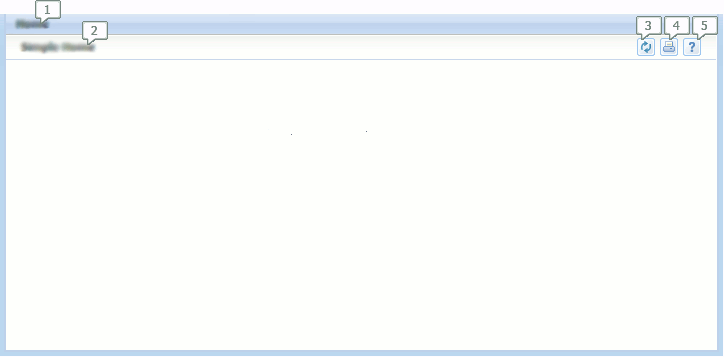
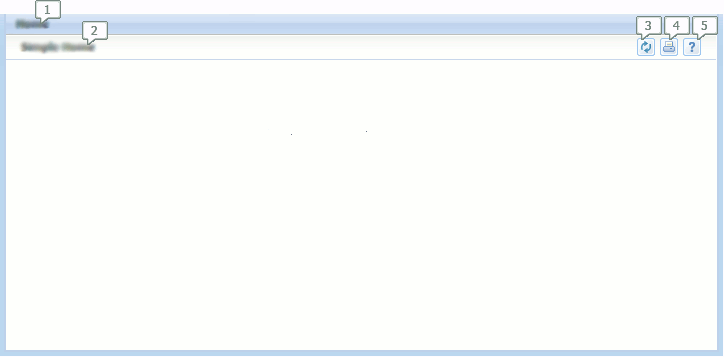
- Tab Title
- Page Title
- Refresh Button
- Print Button
- Help Button