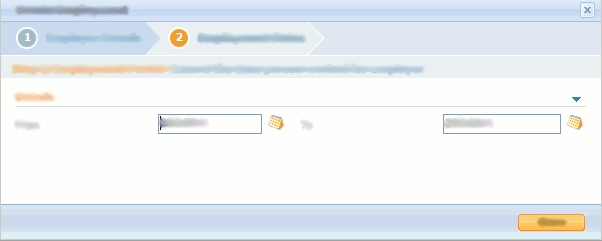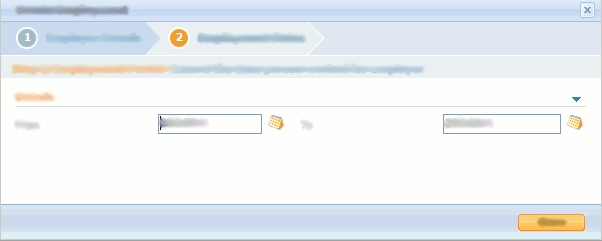In certain scenarios, it is desirable to split modifications over a number of pages. In the Cúram application, this is achieved through the use of a Wizard Progress Bar.
Using a Wizard Progress Bar shows the different artifacts that the inclusion of a wizard adds to a modal dialog's display.
Figure 1. Create Employment Wizard Progress Bar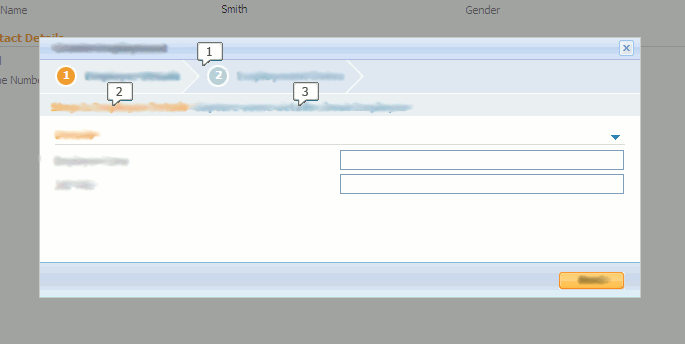
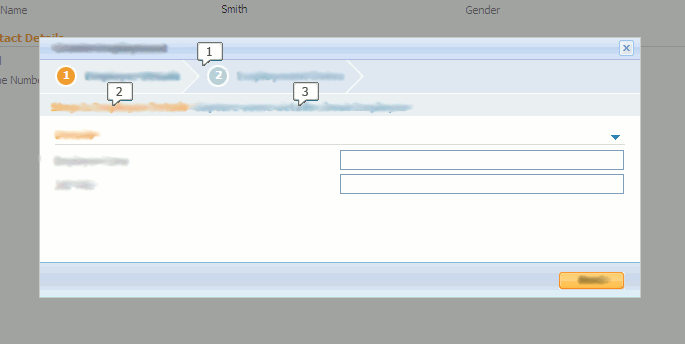
- Wizard Progress Bar
- Step Title
- Step Description
This artifact is added to the display of a modal dialog to indicate that the particular page is part of a sequence of pages. It includes
- a wizard progress bar which shows the sequence of pages with the current page highlighted, refer to User Interface Element 1 in Using a Wizard Progress Bar;
- a step title, refer to User Interface Element 2 in Using a Wizard Progress Bar;
- and a step description, refer to User Interface Element 3 in Using a Wizard Progress Bar.
To illustrate the use of a wizard, an alternative way of adding an employment history will be added to the application. Instead of having one dialog, the information will be split over a sequence of two pages, as can be seen in Using a Wizard Progress Bar and Using a Wizard Progress Bar
Figure 2. Create Employment Wizard - Page One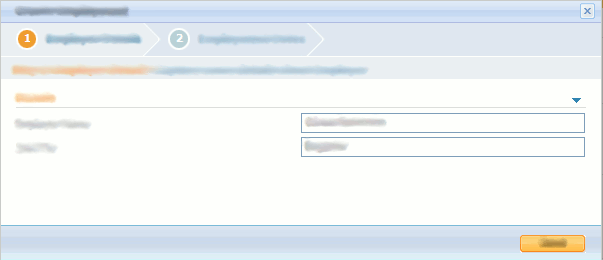
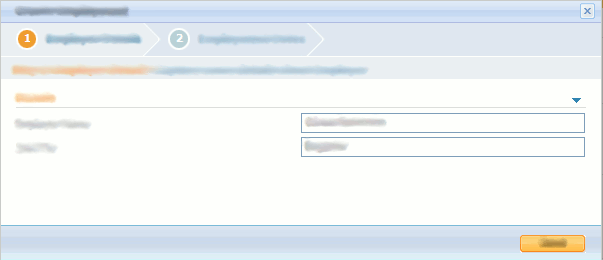
Figure 3. Create Employment Wizard - Page Two