The first column gives a list of users. The second column indicates the duration of the event to be scheduled. The third column displays the times during the day that the user is available or busy. The available times are hyperlinks that can be clicked to indicate the schedule the start time for the meeting. Note that any parameters passed to a page containing the meeting view will be included in any links within the view.Only start times that can accommodate the relevant meeting duration will be hyperlinks. For example, in Single Selection Mode below, John Smith is busy from 10:30 until 12:30, so it would not be possible to select 10:00 as the start time for a meeting with a duration of one hour and the 10:00 time slot will not be a hyperlink.
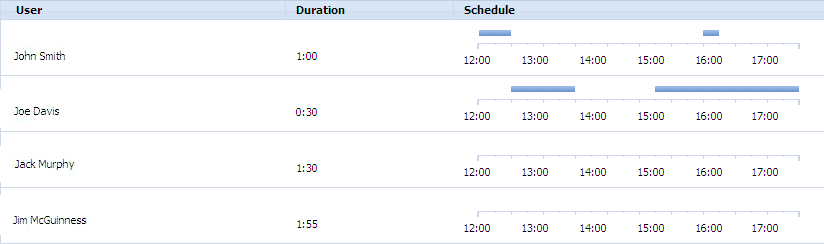
Note that any parameters passed to a page containing the meeting view will be included in any links within the view.