

To change the printer setup options for ZipPrint click File > ZipPrint > Printer Setup.
The printer setup options for ZipPrint are exactly the same types of printer setup options that are available for a 3270 Printer session. However, with ZipPrint you set these options after a starting a session. In contrast, with a 3270 Printer session, you configure the printer setup options in the session profile before starting a session. Click here to see the printer setup options for a 3270 Printer session.
The image below shows the Printer Setup options for ZipPrint. Notice in this example that:
File.
Yes
f:\info\zipprint\print01\exmp.
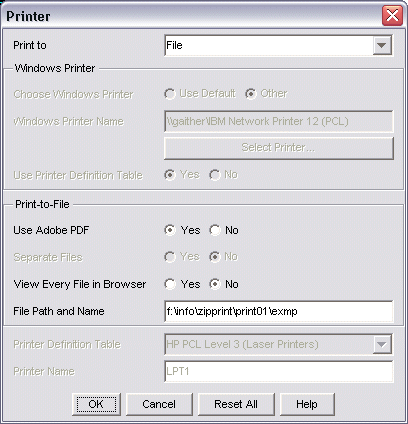
|