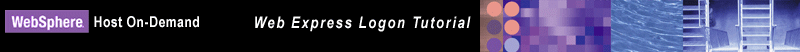
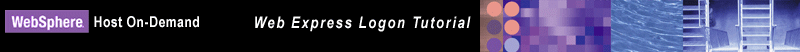
Web Express Logon is a new feature of Host On-Demand V8 that provides an automated way for users to log on to hosts and host-based applications without having to provide an additional ID. It is designed to function within a wide range of computing environments. Your particular environment, including your host platform and your existing process for maintaining security, determines the way in which you plan for, implement, and use Web Express Logon.
What are the benefits of Web Express
Logon?
Benefits of Web Express
Logon include the following:
How is Web Express Logon different
than Express Logon Feature?
Express Logon Feature (ELF) has been available since Host On-Demand V5 and
is still available today. However, to better differentiate it from Web Express
Logon, we now refer to ELF as Certificate Express Logon. Certificate
Express Logon functions the same as ELF did in earlier versions and requires
the same configuration. Currently, Web Express Logon and Certificate Express
Logon are the two types of Express Logon available with Host On-Demand V8.
Although both Web Express Logon and Certificate Express Logon allow users to log on to host systems without having to enter their user IDs and passwords, the two types of Express Logon have different requirements. For example, Certificate Express Logon requires client-side certificates for user authentication and works exclusively with 3270 session types. In order to use Certificate Express Logon, the client must have a valid client certificate, and the SSL connection must be made to one of the supported TN3270 servers. Web Express Logon, however, does not require client-side certificates, and it can function with most Host On-Demand session types. Which type of Express Logon you choose depends on your environment and your company needs.
For more information about Certificate Express Logon, refer to the Setting up and Using the IBM Express Logon Feature white paper on the Host On-Demand library page at http://www.ibm.com/software/webservers/hostondemand/library.html (opens new browser).
How does Web Express Logon work?
Web Express Logon currently offers two styles of logon automation:
The style of logon automation that best suits your environment depends on your host and session type. If your host allows the client to supply the needed host credentials at the time the connection is established (for example, during the telnet negotiation or via a Kerberos passticket), connection-based automation is the appropriate style to use. However, if the client does not receive the needed credentials at time the connection is established, the host must send a login screen to authenticate the client. Since automating this login screen requires a macro, macro-based automation is the appropriate style. The macro populates the screen's credential fields with the appropriate user information and then transmits this information to the host for authentication.
Click Next to learn more about these two styles of logon automation.