


|
For most purposes (including virtually all daily development activities), VOBs and views are not referenced by their physical storage locations. Instead, they are referenced by their VOB-tags and view-tags.
The view-tag of an active dynamic view appears as a subdirectory entry in a host's viewroot directory, /view. For example, a dynamic view with tag oldwork appears in the host's file system as directory /view/oldwork. To access ClearCase data, developers must use a view, either implicitly (by setting a dynamic view) or explicitly (by using a view-extended pathname for a dynamic view or by loading element versions into a snapshot view).
In a dynamic view, the VOB-tag of a VOB is its mount point as a file system of type MVFS. Developers access all ClearCase data in dynamic views at pathnames below VOB mount points. In a snapshot view, a VOB-tag appears as a subdirectory of the snapshot view root directory.
The view-tag of an active dynamic view appears in the dynamic-views root directory (\\view by default) or the dynamic-views drive (drive M by default). For example, a view with tag oldwork appears in the file system as directory \\view\oldwork or M:\oldwork.
The VOB-tag of a VOB is its registered name and its logical root directory. A VOB-tag has a single component and begins with a backslash (\). For example, \myvob and \vob_project2 are legal VOB-tags. When a VOB is mounted, its VOB-tag appears as a subdirectory under each dynamic view's view-tag visible on drive M. In a snapshot view, the VOB-tag of any VOB configured in the view's load rules appears as a subdirectory of the snapshot view root directory. Developers access all ClearCase data at pathnames below VOB-tags.
Thus, any reference to a ClearCase file-system object involves both a VOB-tag and a view-tag. ClearCase uses the networkwide VOB-tag and view-tag registries to resolve these logical locations to physical storage locations. Each tag registry entry includes a global pathname to the storage area-a pathname that is valid on all ClearCase client hosts. Figure 32 illustrates how tag registries and object registries are used to access the network's set of data storage areas.
In some networks, it is not possible to devise global pathnames to all ClearCase storage areas that are valid from every host at a site. The ClearCase registry region facility handles such situations; see Chapter 26, Administering Regions. Figure 32 illustrates a network that has a single network region.
Figure 32 ClearCase Object and Tag Registries (Single Network Region)
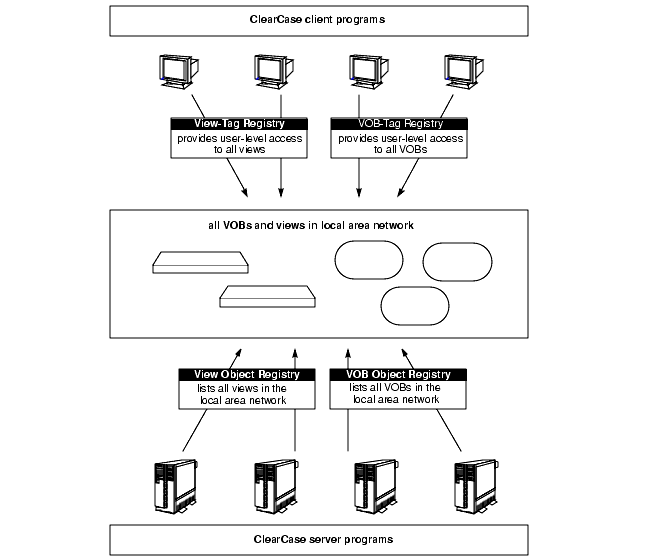
|
Feedback on the documentation in this site? We welcome any comments!
Copyright © 2001 by Rational Software Corporation. All rights reserved. |