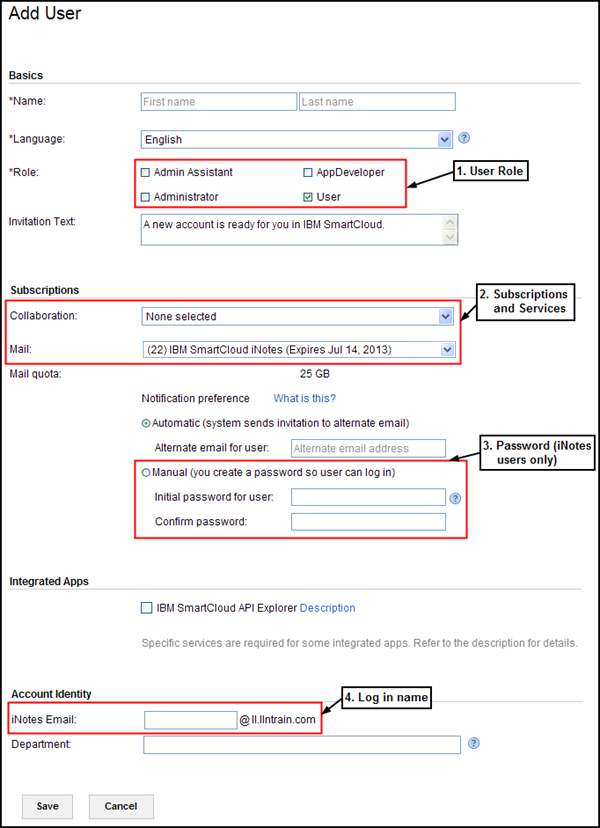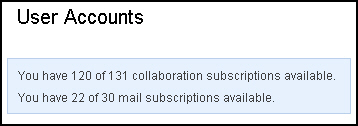If you are adding a User, you next need to determine what subscriptions
and services they will be able to access.
A subscription corresponds to a paid unit
of service that has been purchased by your company. The number of
available subscriptions is displayed at the top of the User Accounts
page.
There are two types of subscriptions available -- Collaboration
and Mail. Each subscription type offers different services.
The Collaboration subscription has four
available services: SmartCloud Engage, SmartCloud
Connections, SmartCloud Meetings,
and SmartCloud Events. Only one service can
be assigned per Collaboration subscription. For example, a user cannot
have access to both Connections and Meetings. When you purchase a
Collaboration subscription, you select one of these services.
The features of each service are shown in the table below. You
can refer to this table and the resources listed on the bottom of
this page to determine which service best meets your needs.
| |
Engage |
Connections |
Meetings |
Events |
|---|
| Account Management |
X |
X |
|
|
| Dashboard |
X |
X |
|
|
| File sharing |
X |
X |
|
|
| Personal Profile |
X |
X |
|
|
| Networking |
X |
X |
|
|
| Contact Management |
X |
X |
|
|
| Communities |
X |
X |
|
|
| Project Management |
X |
X |
|
|
| Guest Accounts |
X |
X |
|
|
| Surveys |
X |
View Only |
|
|
| Charts |
X |
View Only |
|
|
| Instant Messaging |
X |
X |
|
|
| Event Management |
|
|
|
X |
| Online Meetings |
X |
|
X |
X |
| Mobile Meetings |
X |
|
X |
X |
The
Mail subscription contains the
SmartCloud
iNotes service. Features of SmartCloud iNotes include:
- Security
- Mail
- Mobile Web Mail
- Calendar
A user can be subscribed to both a Collaboration service and a
Mail service. For example, a user can have access to Engage and iNotes.